![]()
School Places Administration
The In-Year Process Notifications page enables you to specify which message templates are sent to applicants when their in-year applications are imported into A&T Back Office, or the status of their in-year application changes.
It is accessed via the School Places Administration panel, part of the main Administration page.
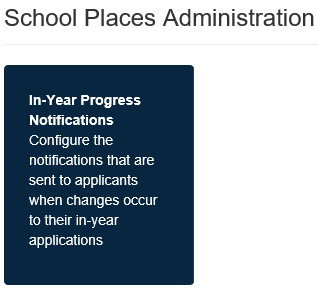
Configuring In-Year Progress Notifications
- Configure the message templates that you want to use when in-year applications are imported and updated.
- Select In-Year Progress Notifications to display the In-Year Transfer Progress Notifications page.
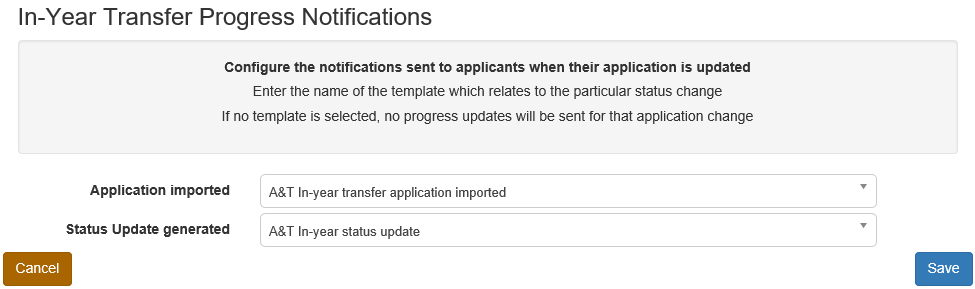
- Click the Application imported drop-down menu to select the message template that you want sent to in-year applicants when their applications are imported.
- Click the Status Update generated drop-down menu to select the message template that you want sent to in-year applicants when the status of their application is changed.