![]()
Clear Submitted Changes
If a provider has submitted changes but the Local Authority has not approved them, they can be cleared.
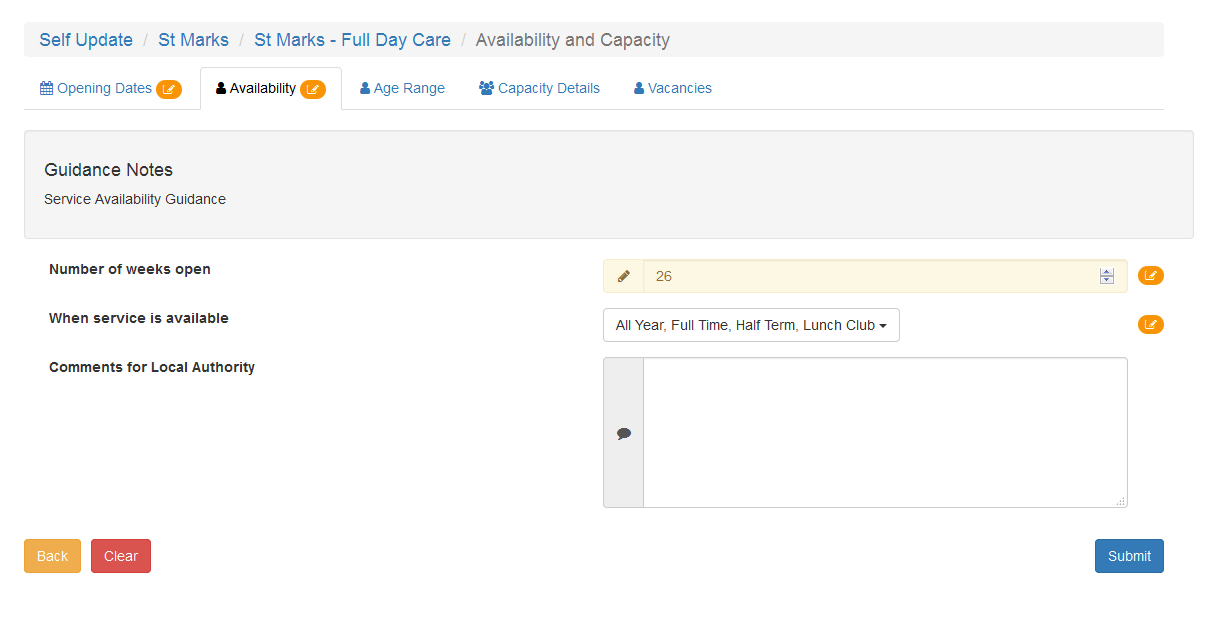
To clear submitted changes and remove the Pending changes icon from the tab, click the Clear button.
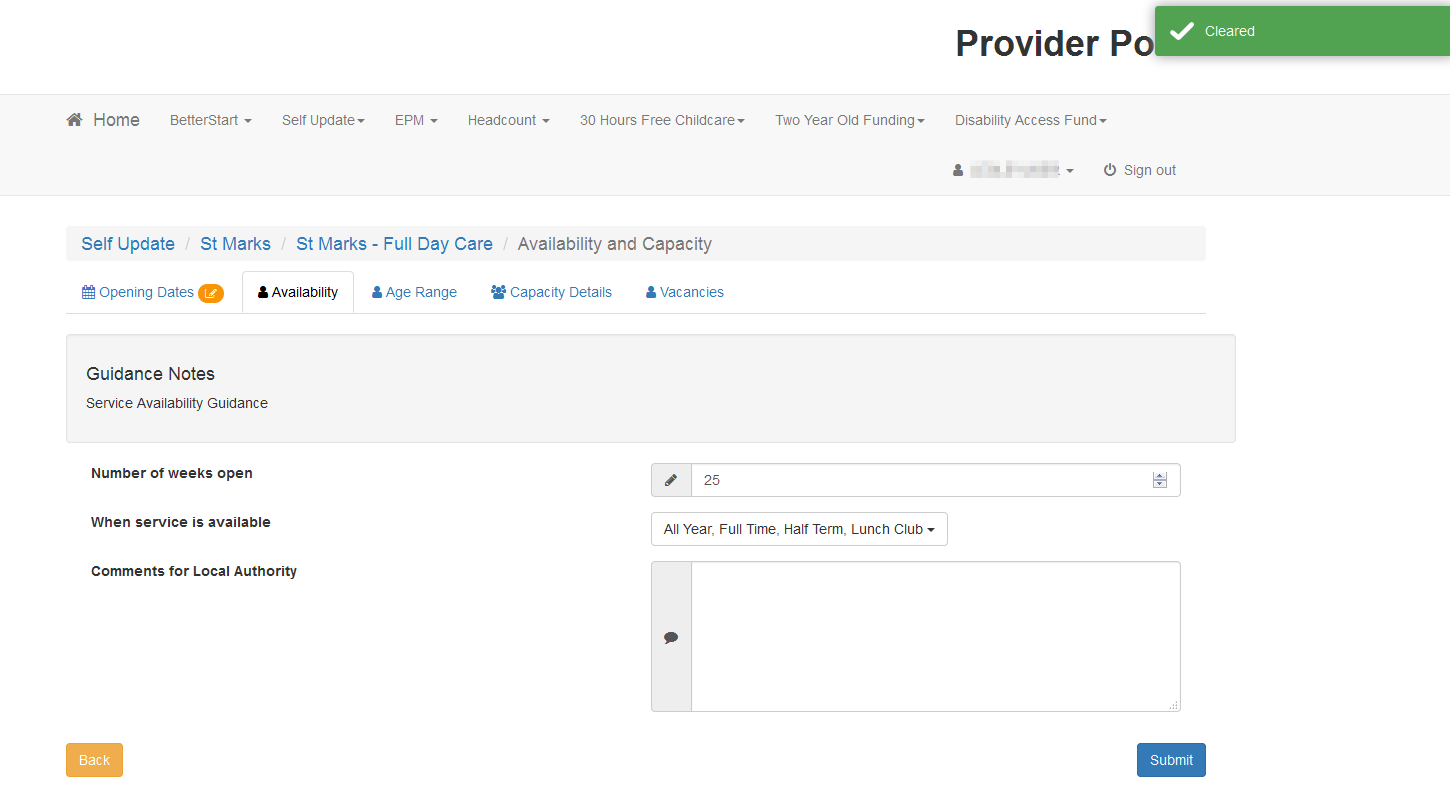
Clearing All Related Changes
If there are pending changes for related records, they can all be cleared at once.
For example, to clear all changes for a new opening date:
- View the availability and capacity details currently held for the service.
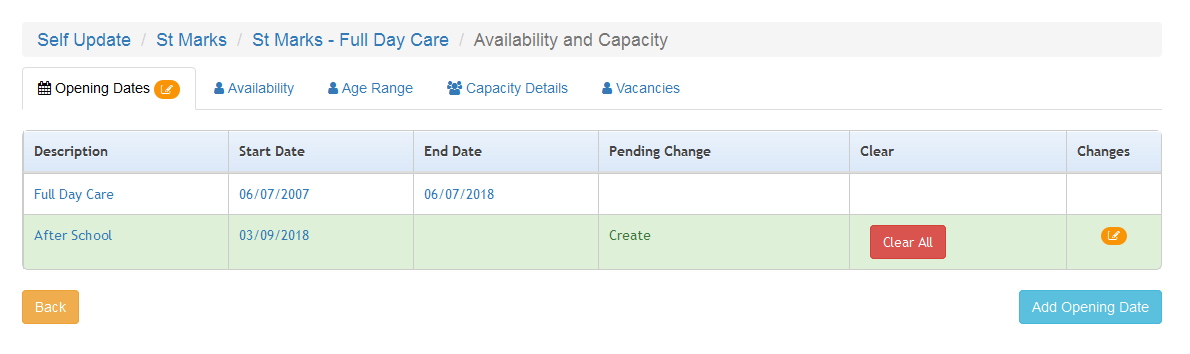
- Click the Clear All button.