![]()
The instructions on this page were different in the following release(s):
3.83 | 3.80
Configure Non-economic Questions
Release note for Autumn 2024 (3.84)
PP / TYOF - Questions For Non-Economic Applications Now Configurable As Mandatory
The Local Authority (LA) can set up non-economic criteria that applicants can use to apply for two year old funding.
If the Evidence Text Required check box is deselected, an application made via the Citizen or Provider portal does not display the text box for that question.
- Select Provider Portal | Two Year Old Funding | Non-economic Question Configuration to display the Setup Non-economic Questions page. The four default criteria are set by the DfE, but they can be edited.
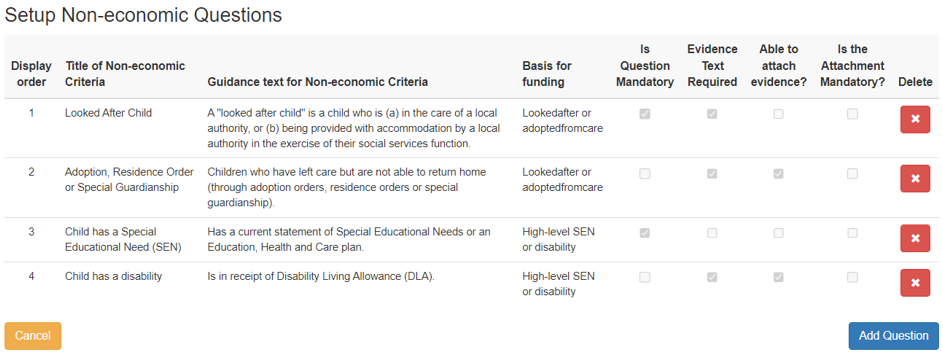
- Click on a criteria to display the Non-economic Question dialog.
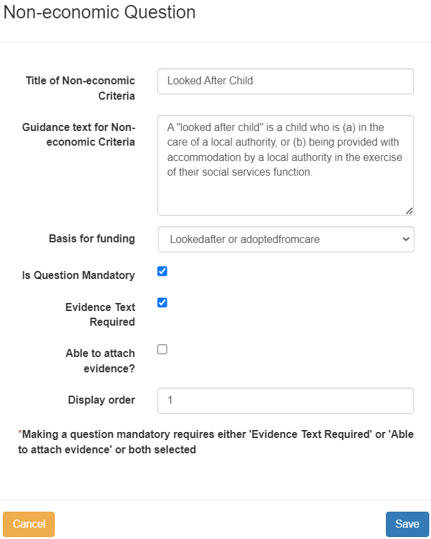
- If required, edit the fields.
- Click Save.
Add Non-economic Questions
The Local Authority (LA) can define up to 15 non-economic questions, specific to their LA that applicants can use to apply for two year old funding.
- Select Provider Portal | Two Year Old Funding | Non-economic Question Configuration to display the Setup Non-economic Questions page.
- Click the Add Question button to display the Non-economic Question dialog.
- The Basis for funding is taken from Table_ID 1180.
- The Display order defaults to the next sequential number.
- Enter information as required.
- Click Save.