![]()
Start a Placement Notification
The provider can notify the Local Authority of funded placements for two year old children.
The placement must relate to a child who is two years old at the start of the funding period in which the proposed placement commences. These details are validated against those entered during the child’s eligibility assessment for free early education for two year olds.
- Select Provider Portal | Two Year Old Funding | User Home Page | Start Placement Notification to display the Placement Notification page.
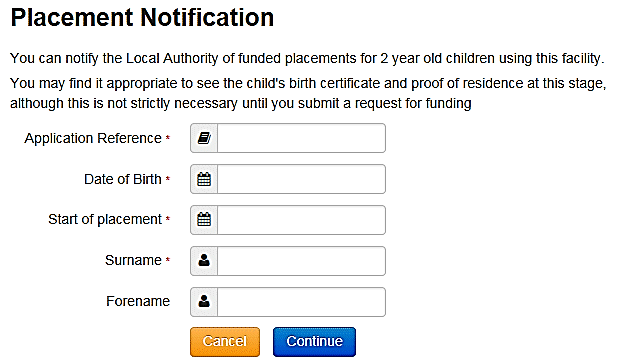
If the name is longer than the field allows, the child needs to be added by the Local Authority via the v4 Client. A message is displayed. The message can be configured in the Provider portal via Administration | Text Customisation.
- Fill in each field.
- Click the Continue button to display the Application Summary page. The page displays the following panels:
-
- Application Details
- Child Details
- Applicant Details.
- Select the check box to confirm that the funded placement relates to the child for whom the application was approved.
- Click the Agree and Continue button to display the Address Confirmation page.
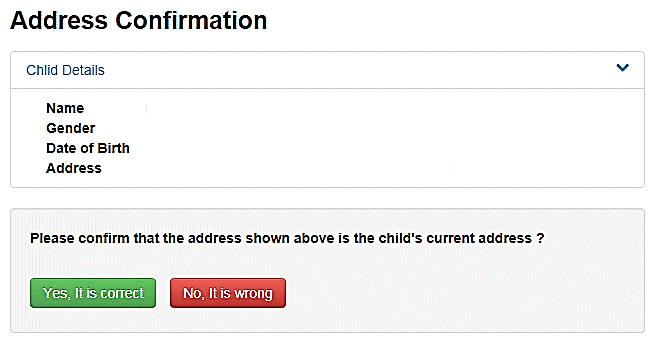
- Verify the address. If it is correct, click the Yes, it is correct button to display the Placement Service Selection page. If it is wrong, click the No, it is wrong button to edit the details or select another address.
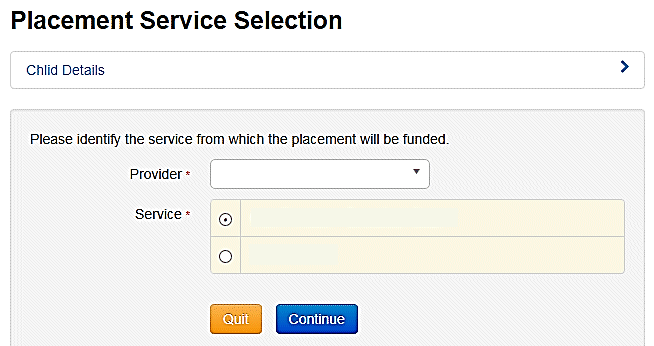
- Select a Service. If the selected service is not marked as eligible for two year old funding, the placement will require approval by the local authority.
The list displays active services only.
- Click the Continue button to display the Placement Declaration page.
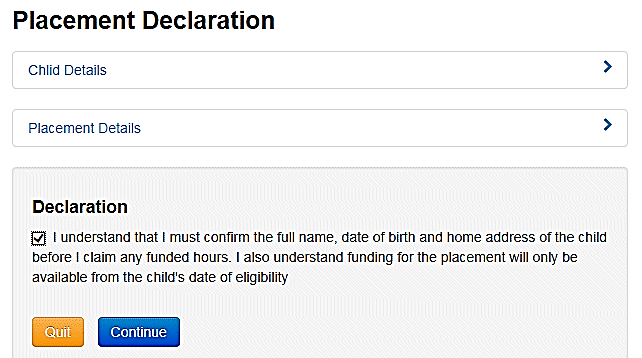
- Select the check box to confirm that the child’s details are correct and that funding will only be available from the child’s date of eligibility.
- Click the Continue button to display the Placement Summary page.
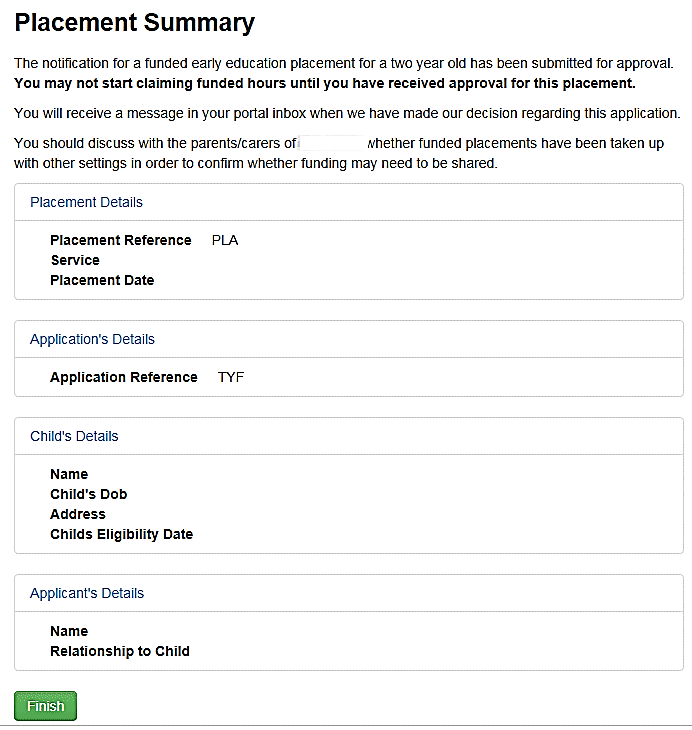
The application now has a Placement Reference number.
- Click the Finish button.