![]()
Start an Assisted Application as a Provider
Providers can make an application for two year old funding on behalf of a parent with no IT facilities or language problems. This can be done only if the local authority has purchased a two year old funding licence.
The provider can make both Economic and Non-economic claims.
A parent can ask a provider if a place is available for their child and the provider can check to see if the parent qualifies for funding.
The local authority must request the parent’s preferred method of communication to notify them of any decision relating to their application; this can be via the provider. The provider also receives the notification.
In order to begin an assisted application, the provider must have the child’s date of birth and current address. If these details are entered incorrectly, a new application has to be started.
- Select Provider Portal | Two Year Old Funding | User Home Page | Start an Assisted Application as a Provider to display the Assisted Application page.
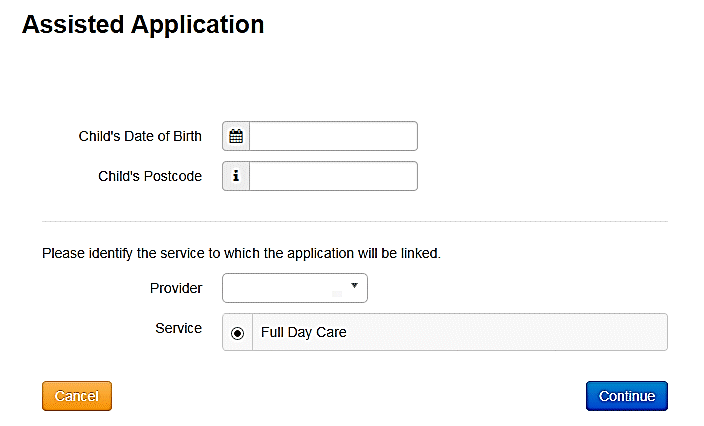
- Enter the Child’s Date of Birth.
- Enter the Child’s Postcode.
- Select the Provider.
- Select a Service.
- Click the Continue button to display the Add Child page.