![]()
SEN Posts
A post is a person’s job position in a Local Authority, e.g. contact supervisor, admin officer, assessment officer, etc.
A post can only be in one establishment/team, but a person can be in more than one post.
Create a Post
This procedure shows how to create a new post and assign users to it. To make a post available for selection:
- The Is CSS Caseworker check box must be selected, and
- The post must contain at least one member who has a current or future Start Date.
To create posts:
- Select Tools | Team Structure | Posts to display the Post Definition Enquiry dialog.
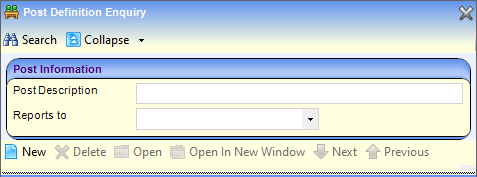
- Click the New button to display the Post Definition dialog.
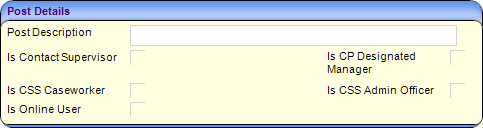
- Enter a Post Description.
- Select the required check boxes for SEN involvements, i.e. Is CSS Caseworker and Is CSS Admin Officer.
- To assign users to the new post, click the Add button to display a new row on the Users assigned to Post panel.
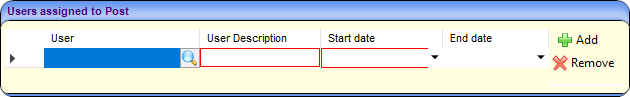
- To display a list of users available for assigning to the new post, click the Browse button to display the User Browser dialog.
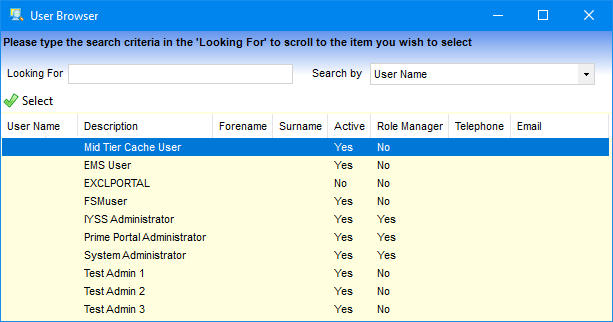
- Highlight a User Name field and click the Select button. The selected user is added to the User assigned to Post panel.
- Enter a Start Date. If a user is being added to a post for a fixed term, also enter an End Date.
- Click the Save button.