![]()
Additional Permissions to Configure in v4 Client
Certain functions and actions in IYSS rely on permissions configured within One v4 in addition to their associated permissions held within the One Youth suite.
Permissions in the User Group Permissions Editor can be set to Permit Run or Deny Run.
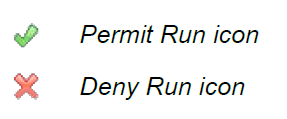
Permissions in the User Group Processes Editor can be set to Read, Read-Write, Read-Write- Delete or Deny.
|
IYSS Action |
v4 Client Permission |
Required Setting |
|
Accessing New and Change client options |
In User Group Permissions Editor: System Map | All Secured Services | Student | Save Student Details |
Permit Run |
|
Accessing linked documents |
In User Group Processes Editor: Main Business Processes | Administration | Linked Documents |
Read, Read-Write or Read-Write-Delete as appropriate. |
|
Adding interactions to a provider |
In User Group Processes Editor: Main Business Processes | Base Administration | Bases |
Read-Write or Read- Write-Delete as appropriate |
|
Accessing Key Providers |
In User Group Permissions Editor: System Map | All Secured Services | MaintainBase | Save Base (RichClient) Users must also have the Provider Add/Change/Delete | Provider - Change permission granted in IYSS |
Permit Run |