![]()
Add Clients to a Baseline
When you have created baselines in the System Administration tool, you need to add clients to these baselines to make up the cohort used in the report.
Clients added to a Guarantee baseline will require their baseline status updated. See Change Baseline Statuses for more information.
- In One IYSS my homepage, select the Admin / Manager tab.
- In the Baselines panel, select the required baseline to display the Working With Baseline screen.
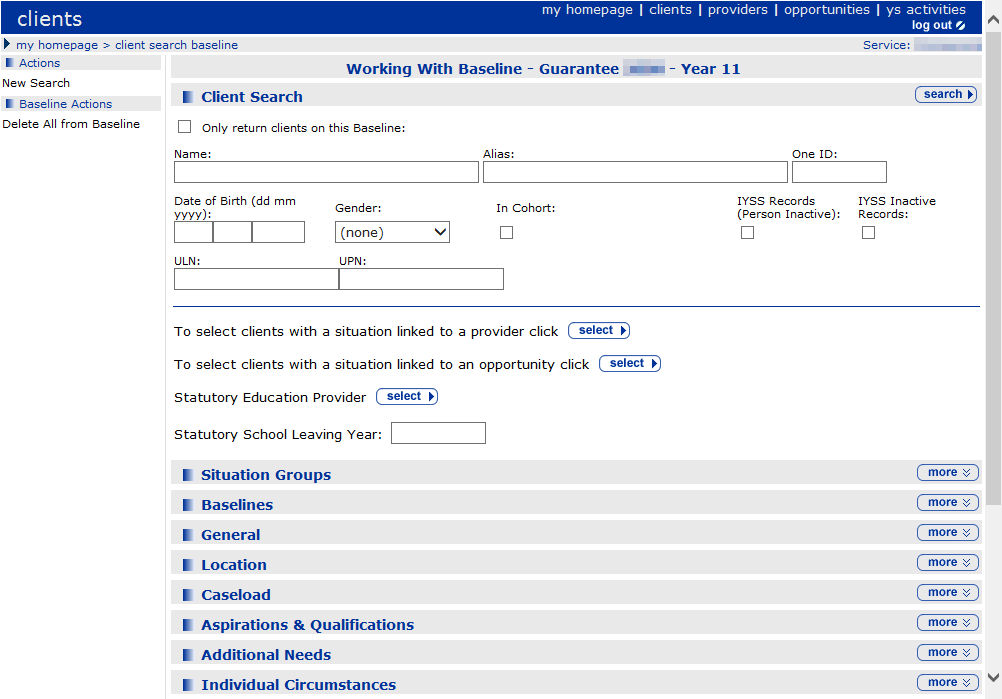
- In the appropriate panels, enter the search criteria for the clients that you want to add to the baseline. You can expand the panels using the more buttons:
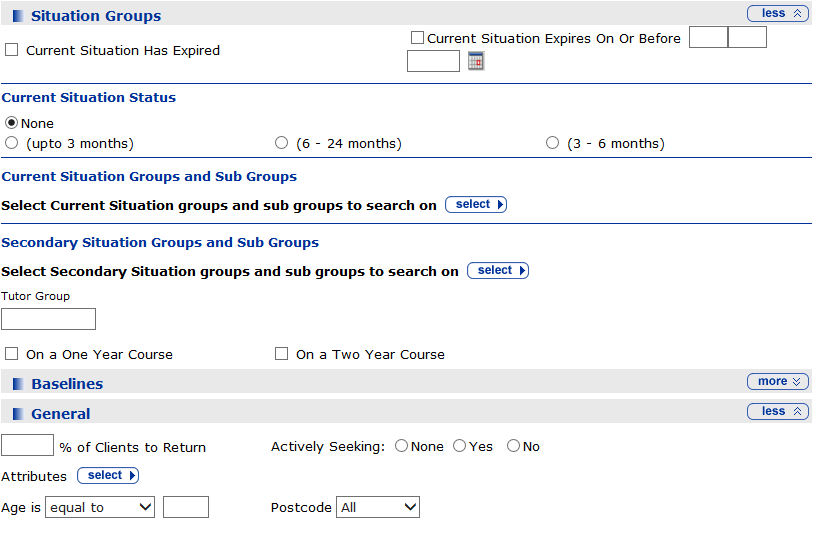
- In the Client Search panel, click the Search button to display the results. Any clients displayed in bold already belong to this baseline.
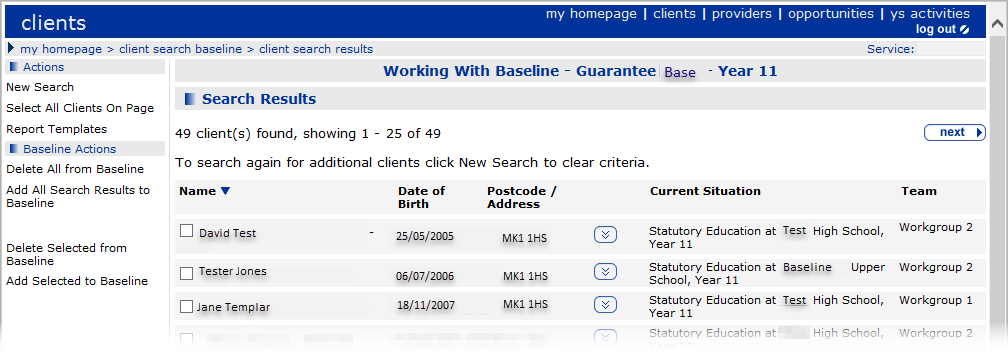
- Add clients to the baseline:
To add individual clients to the baseline:
- Select the clients to add to the baseline.
- In the Baseline Actions panel, click Add Selected to Baseline to display a confirmation dialog.
You must do this for each results page.
- Click the OK button
To add all clients returned by the search to the baseline:
- In the Baseline Actions panel, click Add All search Results to Baseline.
- Click the OK button.
The Baseline panel in the client records is updated accordingly.
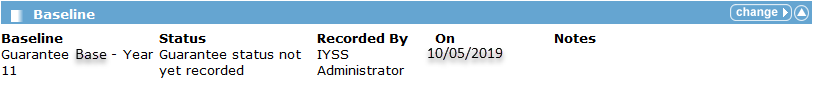
Change Baseline Status
If you added clients to a Guarantee baseline, you will need to update the baseline status for the clients as appropriate.
- Open the required client record.
- In the Baseline panel, click the change button to display the Change Baseline Statuses panel.
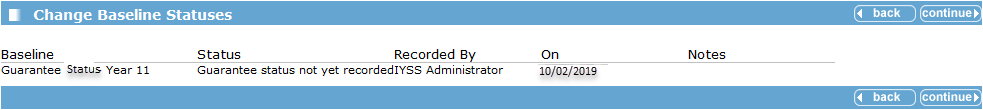
- In the Baseline column, click the name of the baseline to display the available statuses.
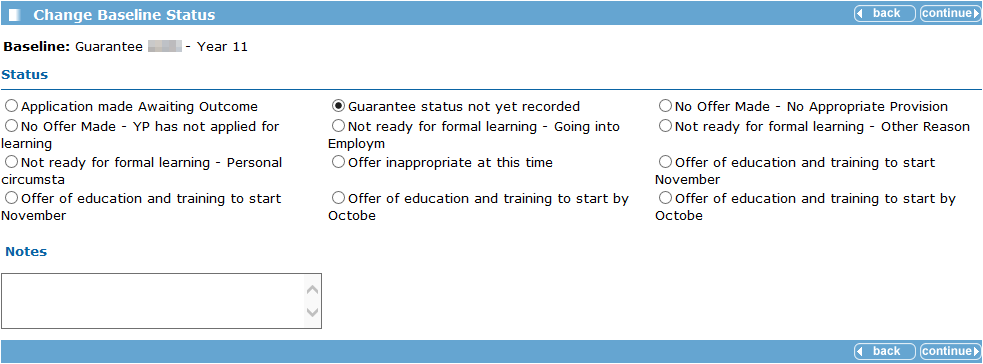
- Select the appropriate Status.
- If required, enter any Notes.
- Click the continue button to update the record.