![]()
AssetPlus Configuration
When first using AssetPlus, you should refer to the AssetPlus product notes, for information on new fields and functionalities as well as initial configuration instructions. You might also find the AssetPlus Guidance document, produced by the YJB, useful in understanding the features and framework of AssetPlus.
Enabling AssetPlus
AssetPlus must be manually enabled before it can be used within One Youth Justice.
To enable AssetPlus, In the One IYSS System Administration Client, set the YJ - Enable Assetplus system value to ‘1’.
You should also ensure users have the appropriate permissions.
Configure Mandatory Fields
In line with YJB requirements, certain AssetPlus fields are mandatory. An AssetPlus stage cannot be completed if these fields are blank. If required by your YOT, you can also make additional fields mandatory.
One and the YJB recommend that you do not change the mandatory fields during your initial use of the system.
Mandatory fields are configured within the One IYSS web application.
To configure the mandatory fields:
- In the IYSS Links panel on my homepage, click the Asset Plus Administration hyperlink to display the asset plus administration screen.
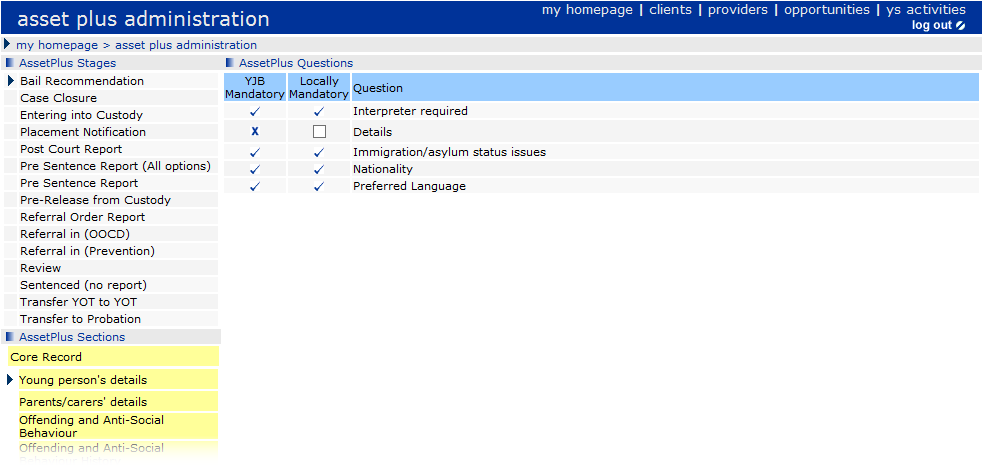
- In the AssetPlus Stages panel, select the required stage to update the AssetPlus Sections and AssetPlus Questions panels.
- In the AssetPlus Sections panel, select the required section and subsection to update the AssetPlus Questions panel to display the questions contained in that subsection.
- To mark a Question as mandatory for this AssetPlus section, select the check box in the Locally Mandatory column.
To make the same question mandatory in multiple sections, you must select the Locally Mandatory check box for the question in each of the required sections.