![]()
Simple Lookups
All simple lookups are maintained in the same manner. Values in red are core system record lookups and cannot be deleted.
- In the One IYSS System Administration Client, expand the parent folder of the required lookup by clicking the + next to the folder icon.
- Select the required lookup to display the current values in the Value column.
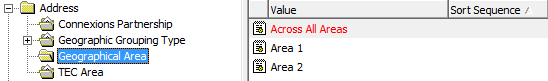
- Click the Add Value icon to create a new value, or double-click an existing value to edit it. The lookup value dialog is displayed.
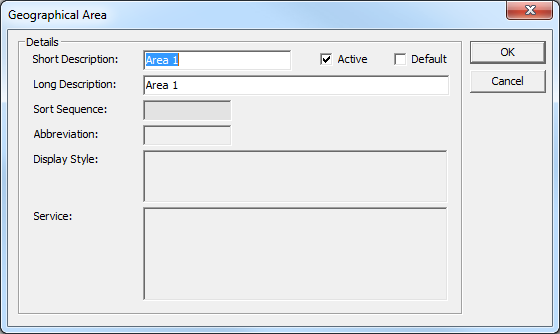
- Complete the Short and Long Description fields.
- Ensure the Active check box is selected.
- For the Geographical Area lookup only: To automatically populate Geographical Area fields with this lookup value, select the Default check box.
- Click the OK to save the changes and close the dialog.