Statistical Reporting Tool and One IYSS Environment
The statistical reporting tool is accessed through the One IYSS web application.
- In the IYSS Links panel of my homepage, click the Statistical Reporting Tool hyperlink to display the Statistical Reporting Tool screen.
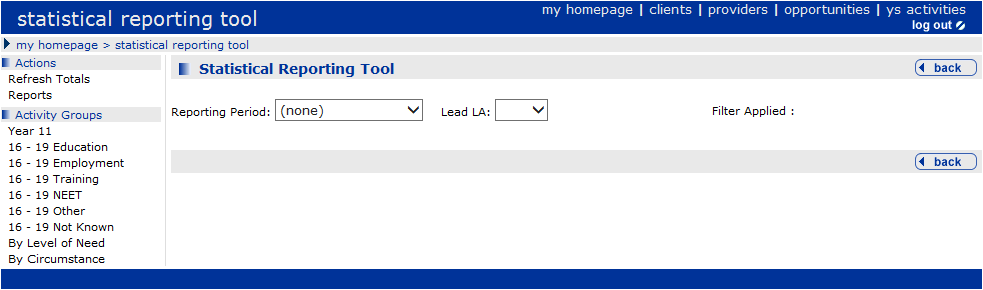
- Select the Reporting Period from the drop-down.
- To filter the data by a single lead authority, select the required LA from the Lead LA drop-down.
- In the Actions panel, click Refresh Totals to update the selected filters.
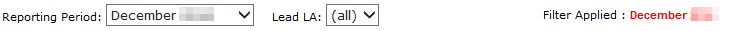
- In the Activity Groups panel, click the desired client grouping to display the results.
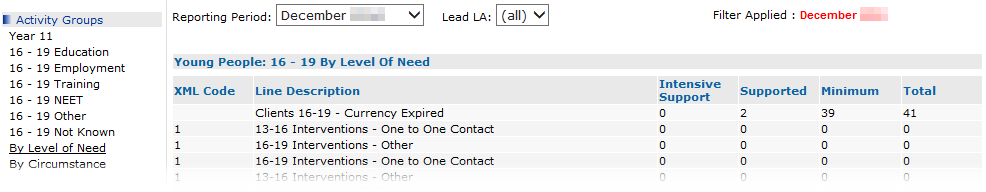
One IYSS Environment
There are five key elements of One IYSS. These are detailed in the following table:
|
Server |
Description |
|
Oracle Server |
This server holds and runs the database element of One IYSS. |
|
Document Server |
This server stores all user-accessible documents that are attached to client records, document templates and Crystal Reports. It can operate from the same drive as the Oracle server. |
|
One IYSS Web Server |
This is the One IYSS web application. It provides and processes requests from the One IYSS browser client. It also works with the One IYSS application server to retrieve and update data, and generates the HTML/Javascript that form the user interface. |
|
One IYSS Application Server |
This server supports the One IYSS web application. It retrieves and updates data from both the One IYSS and the One databases. |
|
One Application server |
This is the v4 Application Server for data shared by One IYSS and One, or for One data that is available on a read-only basis in One IYSS. The One IYSS Application Server accesses the One database through this server. |