![]()
Translate Values for Import
When importing data, certain values must first be mapped to a one IYSS value before they can be imported into the database. These values are indicated in the source file contents tables in the respective sections.
With translate coded you can:
- Translate a new value
- Edit Translation Code
- Delete Translation Code
Translate New Values
- In the One IYSS System Administration Client, select Imports | Import Translation Type | <Value to Translate.
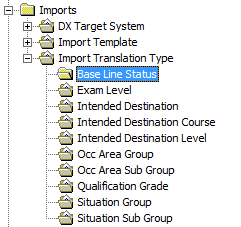
- Click the Add Value icon to display the Import Translation Value dialog.
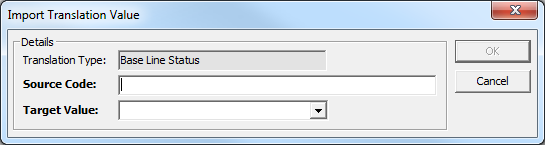
- In the Source Code field, enter the value placed in the source data file.
- From the Target Value drop-down, select the appropriate One IYSS value.
- Click OK to save the changes and close the dialog.
- Repeat the steps for all other values needing translation.
You must analyse your incoming source file and ensure that all values in the columns where a translation is required have been mapped to an IYSS value.
Edit translation codes
- In the One IYSS System Administration Client, select Imports | Import Translation Type | <Type to Edit.
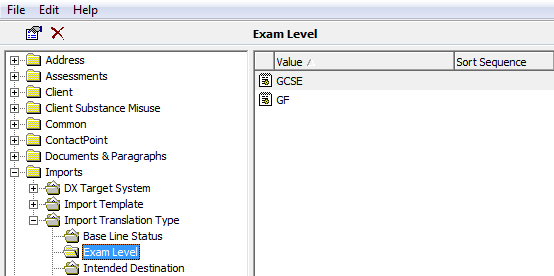
- In the Value column, double click the required value to display the Import Translation Value dialog.
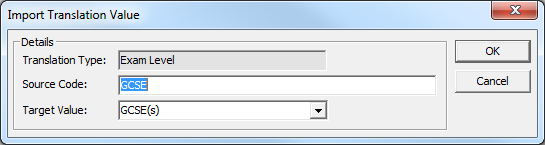
- As required, edit the Source Code and Target Value fields.
- Click OK to save the changes and close the dialog.
Delete a translation code
- In the One IYSS System Administration Client, select Imports | Import Translation Type | <Type to Edit.
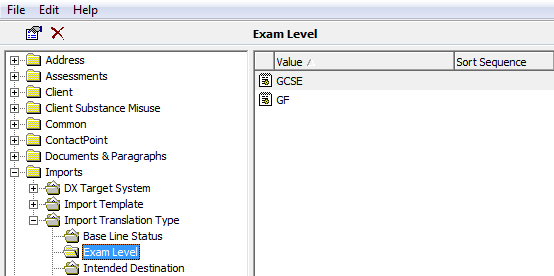
- In the Value list, select the required value.
- Click the Delete Value icon to display a confirmation dialog.
- Click Yes to save the changes and close the dialog.