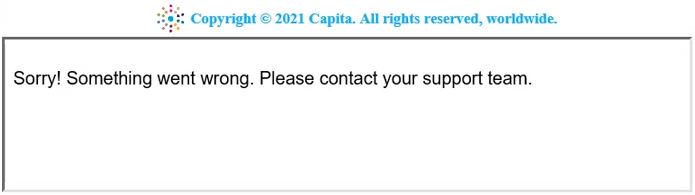![]()
Completed Reports
From 3.74 onwards, there is a change to the completed reports functionality. This is due to the performance issues experienced by Cloud customers.
The CRSEARCH default parameter controls how the system searches for completed reports in both v4 client and v4 online.
Cloud customers may experience issues of the report server taking too long to scan the completed reports folder. In this case they can change the functionality to store the xml meta data information in a table called REPORT_COMPLETED. The physical location of the completed report is also stored in the table although the report itself will still reside on the report server.
On premise customers should be unaffected by the performance issues and can leave the setting at the default value.
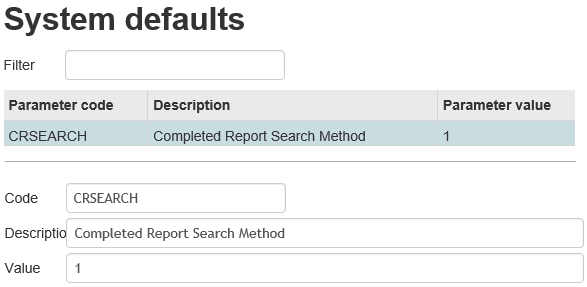
| Value | Description |
| 1 | Use existing functionality. This is the default option.
|
| 2 | Populate the database.
* IISRESET will kick users off the system so is best run out of hours |
| 3 | Database search.
|
Deleted Reports
Where reports have been removed from the completed reports folder on the report server (eg for maintenance purposes), an error will be displayed on the submitted reports screen when trying to access the report.
v4 client
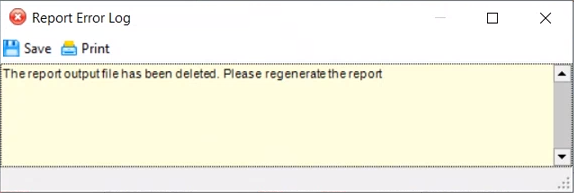
v4 online