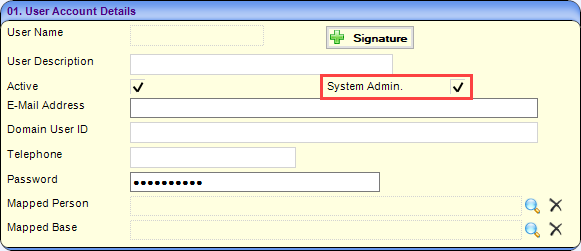![]()
Licences
Release note for Autumn 2021 (3.76)
This window displays a list of all modules in the System Administration area so that permitted users may view and manage the Education Licence information. This screen can be accessed via Administration | System Admin | System Administration | System Admin | Licencing. The Licence Key column will display the licence number of each module for which you have a current licence. If you do not currently pay a licence fee for any module this field will be blank.
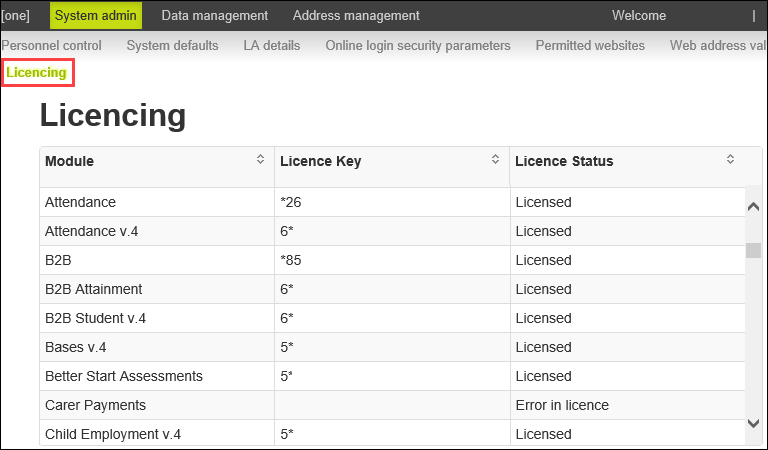
Permissions
The permission for this functionality can be found in the System Administration business process. This can be accessed via v4 client | Tools | Permissions | User Group Processes.
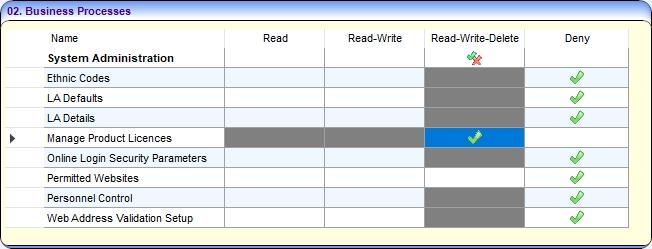
Users must either have this new permission, or the System Administrator checkbox checked to access the screen.