![]()
Budget forecast
The Budget forecast provides forecasts of expenditure by route and budget code, either on an annual summary basis or as a monthly breakdown.
- Select the Utilities area.
- Select the Budget forecast page.
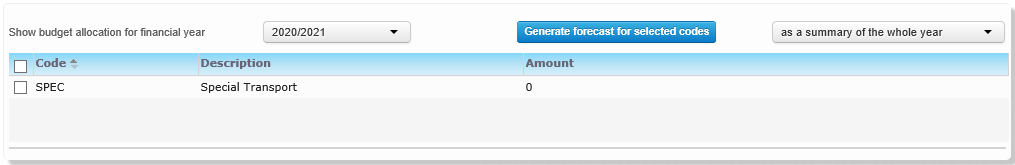
- Select from the following options:
- Allocate budgets
- Select the financial year for which you want to allocate a budget.
- Select a budget code using the checkboxes. The Budget code and Amount fields are displayed.
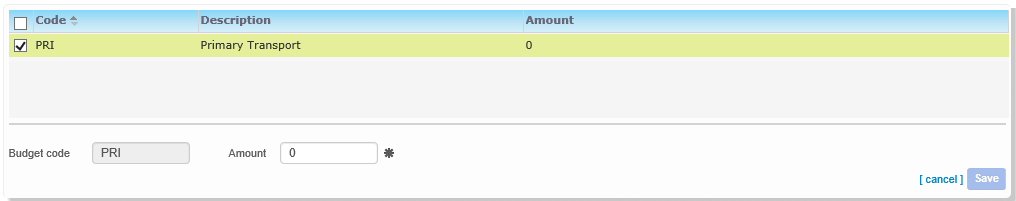
- Enter details as required.
- Repeat for all codes that you want to allocate a budget for.
- Generate budget forecasts
- Select the financial year for which you want to allocate a budget.
- Highlight the budget codes you want to generate a forecast for.
- Select as a summary of the whole year or including monthly breakdowns from the drop-down menu at the right of the screen.
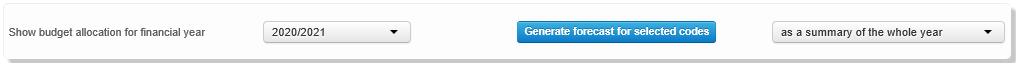
- Click the Generate forecast for selected codes button to generate a forecast report including income and contract revisions.
- Allocate budgets