![]()
Default Parameters
The following parameters enable you to configure the default behaviour when running the Nearest School search or calculating distances for an assessment:
- TASSNOHS:
The number of schools to be assessed when performing a nearest school search. A higher value provides more confidence that the schools returned are accurate (i.e. all possible schools are considered and ranked), but the cost is decreased performance. A lower value will increase performance but risks not properly identifying the actual nearest school. - TASSNTHSCH:
The default number of schools returned by the Nearest School search. The default value is 5.Setting the TASSNTHSCH parameter to a value greater than 10 may have a negative impact on search performance.
- NO_OF_NESC:
The default number of schools returned by the Nearest School check that is automatically performed when you run an assessment. The default value is 5.Setting the NO_OF_NESC parameter to a value greater than 10 may have a negative impact on search performance.
- DEST_CRIT:
The part of the destination base that distances are calculated to, by default, when performing an assessment. The default value is -1. - ALTER_CRIT:
The part of any alternative bases that distances are calculated to, by default, when performing an assessment. The default value is -1. - CAL_METHOD:
The default distance calculation method used. The default value is Direct. - NE_SC_CRIT:
The part of the destination base that distances are calculated to, by default, when running the Nearest School search. The default value is 1.
Setting Parameters
- In the v4 Online home screen, select the Administration lozenge.
- Click the System Administration hyperlink.
- Select the System admin | System defaults hyperlink to display the System defaults page.
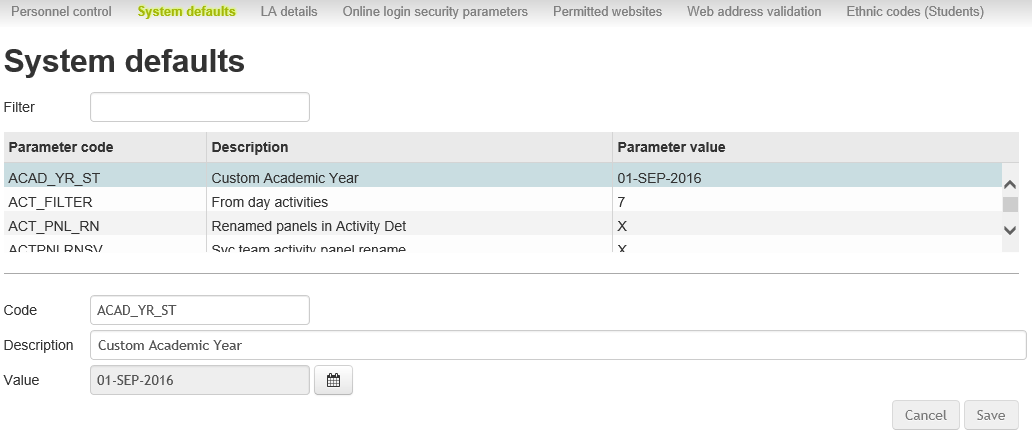
- Amend details as required.
- Click the Save button to save your changes. A confirmation dialog is displayed, indicating that the AppPool containing the Transport site will be restarted if you continue.
Restarting the AppPool logs all users out of Transport. Ensure that all important data is saved before proceeding.
- Click the Yes button to save your changes and restart the Transport AppPool.