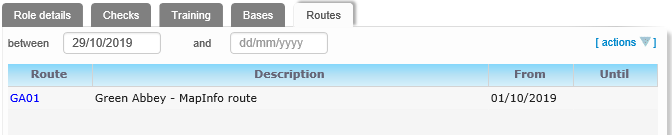![]()
Manage Driver and Passenger Assistant Information
The Driver/assistant info page enables you to view and manage driver and passenger assistant details within Transport.
You must select drivers/assistants before you can manage their details. You can view or edit driver/assistant information by selecting the relevant tab on the Driver/assistant info page and highlighting the desired data item. The Driver/assistant info page includes the following tabs:
- Role details
Enables you to view and edit a driver/assistant’s role, badge number, licensing details, status and contractor details. - Checks
Enables you to view, record and edit clearance checks for the selected driver/assistant. - Training
Enables you to view, record and edit details of training courses undertaken by the selected driver/assistant. - Bases
Enables you to view and edit the list of bases that the selected driver/assistant can operate from. - Routes
Enables you to view a list of the routes worked by the driver/assistant.