![]()
Click the back button to return to the previous page or use the Table of Contents.
Completing a Stage
Release Note Summer 2021 (3.75)
To complete a case stage:
- In the Actions panel of the AssetPlus Stage Summary screen, click the Complete Stage hyperlink.
- If the stage has outstanding mandatory questions or if it has not been signed off, the Stage Completion Tasks screen is displayed. You must complete these tasks before you can mark the stage as complete:
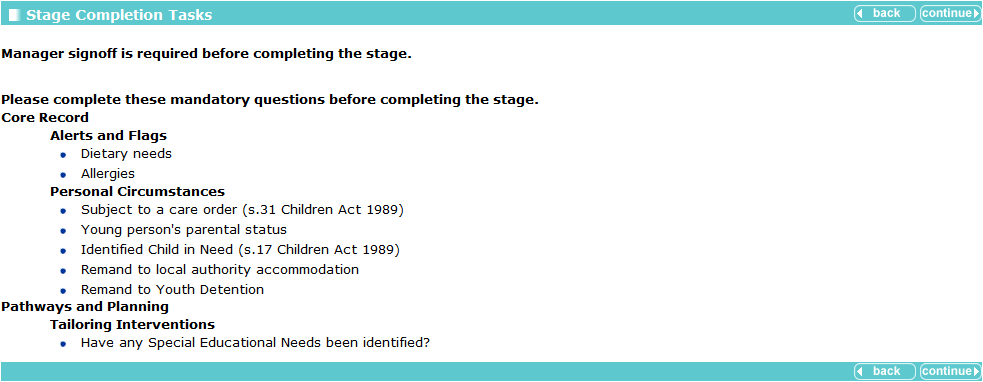
- If all mandatory questions have been answered and the stage has been signed off, the Complete AssetPlus Stage screen is displayed:
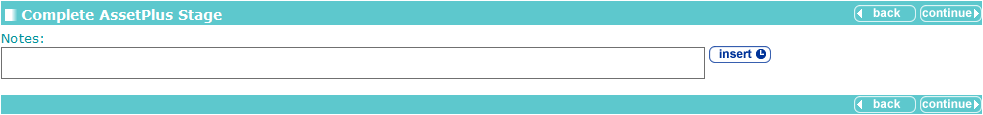
- If the stage has outstanding mandatory questions or if it has not been signed off, the Stage Completion Tasks screen is displayed. You must complete these tasks before you can mark the stage as complete:
- In the Complete AssetPlus Stage screen, enter any notes you want displaying in the stage summary.
- Click the continue button to mark the stage as complete. This saves a snapshot of all data in the stage as it currently stands and locks the stage against future edits.
Completing a Review Stage
Extra prompts are displayed when trying to complete a Review Stage when no changes have been made to Future Behaviour or Safety and Wellbeing sections.
- When trying to complete a Review Stage without answering at least one question in Future Behaviour or Safety and Wellbeing sections after mandatory questions are answered and manager sign-off is done:
- You are about to complete a review stage without making any updates to the Future Behaviour section.
Select 'back' if you wish to make changes, or select 'continue' if you would like to complete the stage without making changes. - You are about to complete a review stage without making any updates to the Safety and Wellbeing section.
Select 'back' if you wish to make changes, or select 'continue' if you would like to complete the stage without making changes. - You are about to complete a review stage without making any updates to the Future Behaviour and Safety and Wellbeing sections.
Select 'back' if you wish to make changes, or select 'continue' if you would like to complete the stage without making changes.
- You are about to complete a review stage without making any updates to the Future Behaviour section.
- When trying to complete a Review Stage without answering at least one question in Future Behaviour or Safety and Wellbeing sections along with mandatory question manager sign-off message:
- You have not made any updates to the Future Behaviour section. Please check if you need to make updates before completing the stage.
- You have not made any updates to the Safety & Wellbeing section. Please check if you need to make updates before completing the stage.
- You have not made any updates to the Future Behaviour and Safety and Wellbeing sections. Please check if you need to make updates before completing the stage.
For example:

