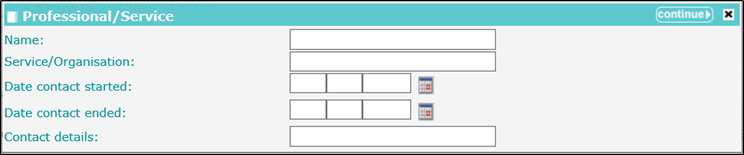![]()
The instructions on this page were different in the following release(s):
3.74
Contact with Services
Release Note Summer 2021 (3.75)
The Contact with Services panel:
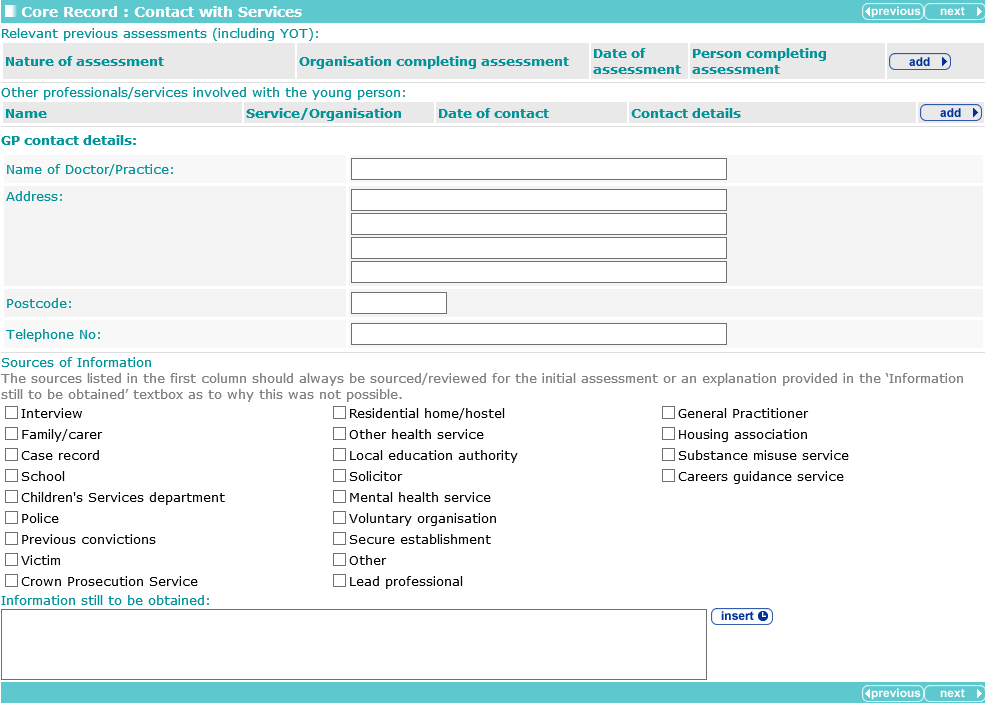
To add previous assessments:
- In the Relevant previous assessments (including YOT) table, click the add button to display the Previous Assessment dialog.

- Complete the relevant fields.
- Click the continue button to add the assessment to the Contacts with Services subsection:

To delete an assessment, click the x icon.
To amend an assessment, click the edit icon.
The same methodology is used to record other professionals or services involved, however the dialog to record this data is different: