![]()
The instructions on this page were different in the following release(s):
3.77
Parent Self-Assessment
Release Note for Summer 2022 (3.78)
Parent/Carer field
The Parent self-assessment change screen:

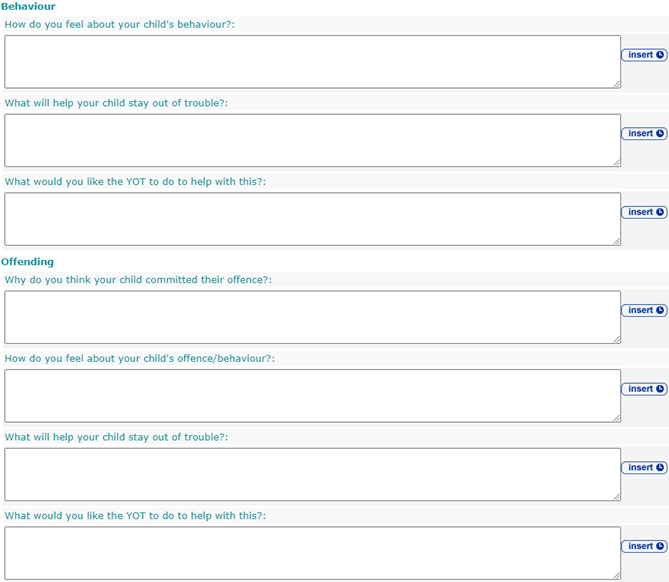
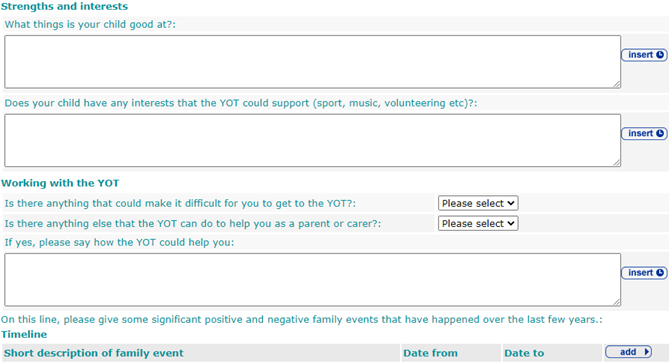
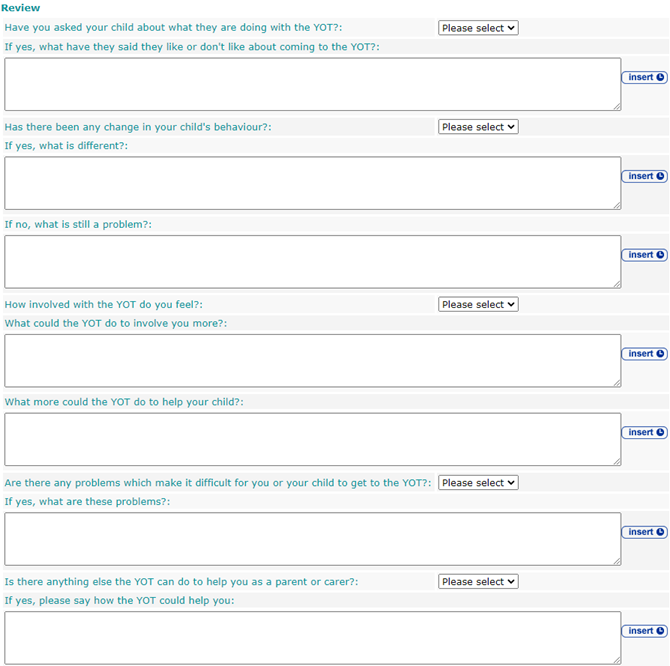
As with the young person self-assessment, the questions shown depend on the current case stage.
You can add family events to the Timeline area of the subsection.
To add a family event:
- In the Timeline area of the subsection, click the add button.
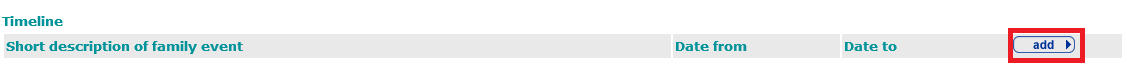
The Timeline dialog is displayed.
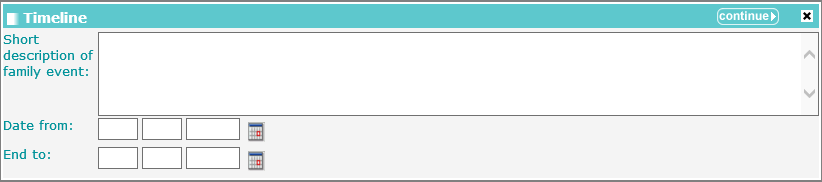
- Enter the event details.
- Click the continue button to add the event to the record.
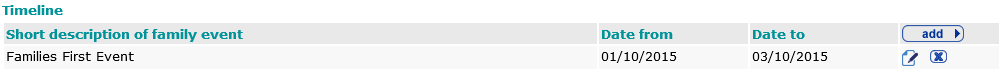
To delete a row, click the corresponding x icon.
To amend a row, click the corresponding edit icon.