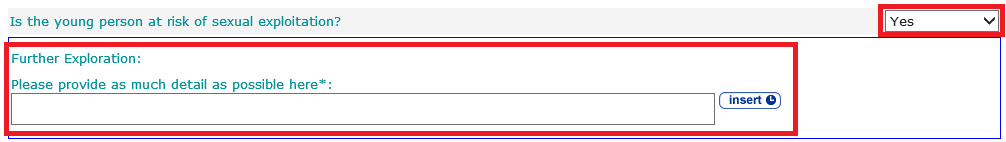![]()
Click the back button to return to the previous page or use the Table of Contents.
Parenting Family and Relationships
Parenting Family and Relationships change screen:
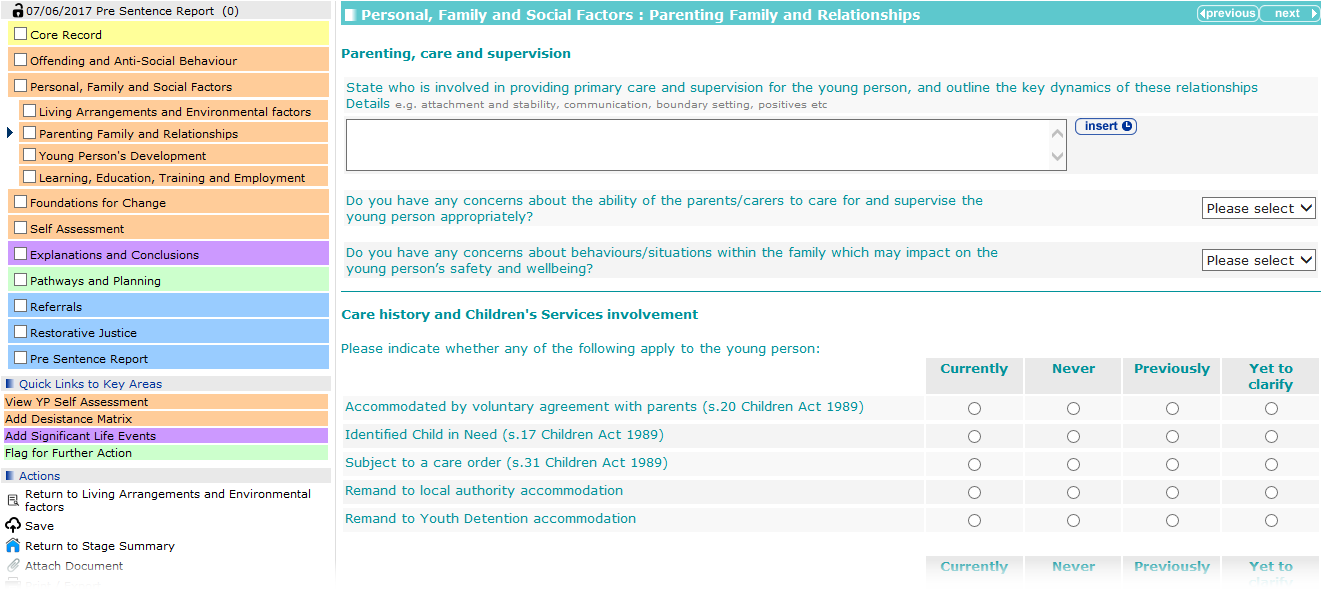
Selecting Yes from the Do you have any concerns about the ability of the parents/carers to care for and supervise the young person appropriately? drop-down triggers a Further Exploration question and an additional detail field.
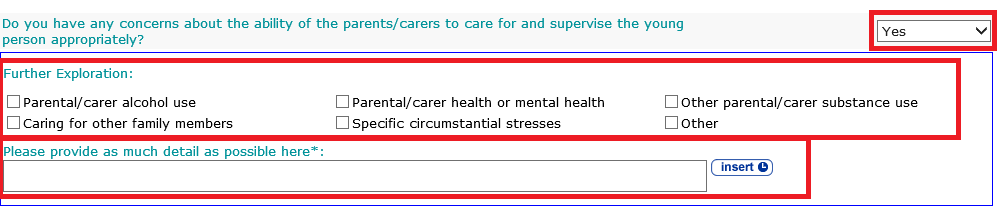
Selecting Yes from the Do you have any concerns about behaviours/situations within the family which may impact on the young person’s safety and wellbeing? drop-down triggers a Further Exploration question and an additional detail field.
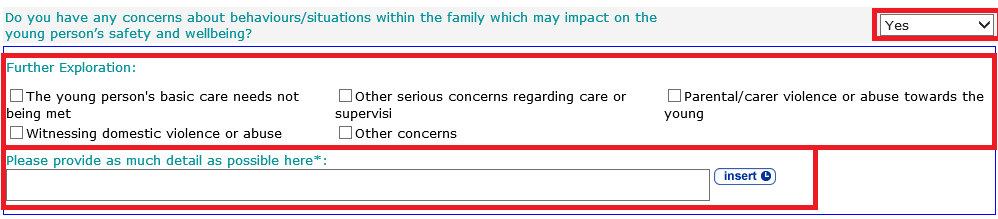
Selecting the Currently or Previously radio buttons for the following questions triggers the Is s/he an 'eligible child'? question:
Accommodated by voluntary agreement with parents (s.20 Children Act 1989)
Identified Child in Need (s.17 Children Act 1989)
Subject to a care order (s.31 Children Act 1989)
Remand to local authority accommodation
Remand to Youth Detention accommodation.
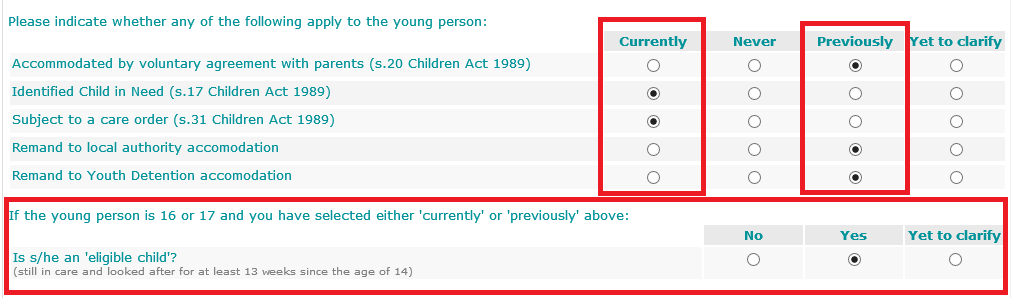
Selecting the Currently or Previously radio buttons for the Has the young person ever had a child protection plan? question triggers a Further Exploration question.
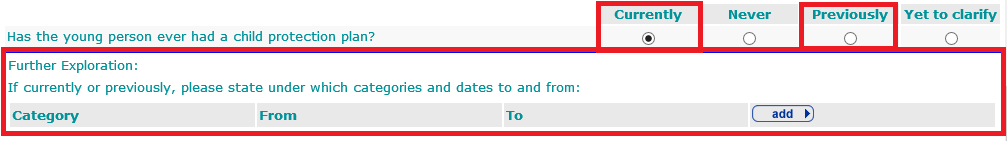
To add care history:
- Click the add button to display the Care History dialog.
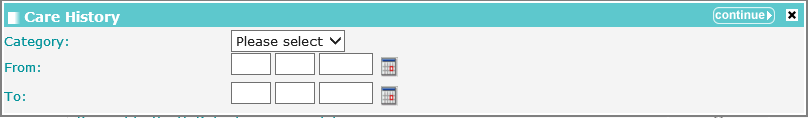
- Select a Category and enter the From and To dates.
- Click the continue button to add the information to the record:
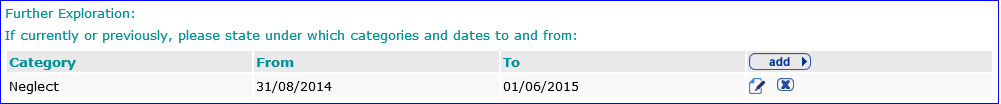
To delete a row, click the x icon.
To amend a row, click the edit icon.
In the Family and Wider Networks area of the subsection, the young person’s significant individual relationships can be added.
To add relationships:
- Click the add button.
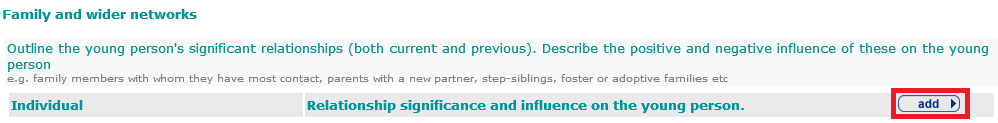
The Significant Relationship dialog is displayed:
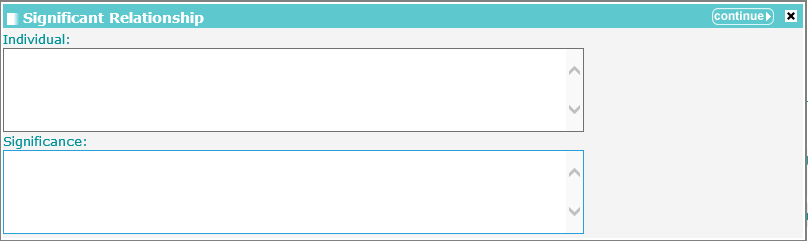
- Complete the Individual and Significance fields.
- Click the continue button to add the relationship information to the record.
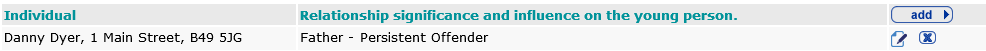
To delete a row, click the x icon.
To amend a row, click the edit icon.
Selecting Yes from the Do you have any concerns about the young person’s significant relationships? drop-down triggers a Further Exploration question and an additional detail field.
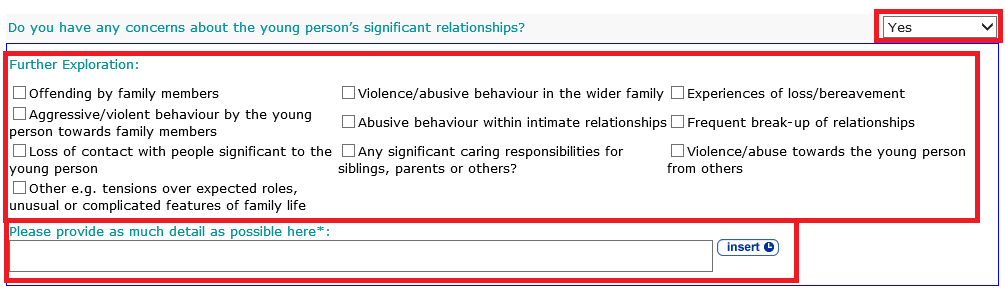
Under the Family and Wider Networks heading, the young person’s key networks and groups can be added.
To add a group or network:
- Click the add button.
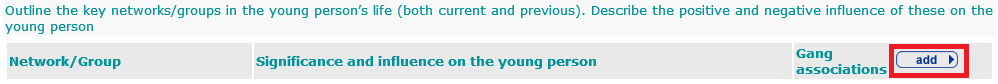
The Network / Group dialog is displayed:
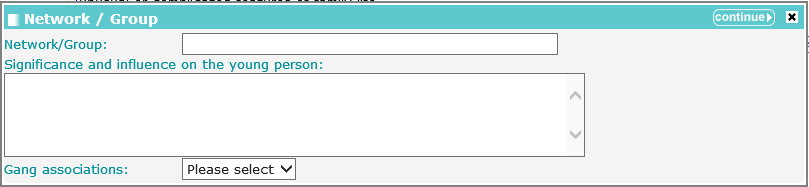
- Complete the fields as required.
- Click the continue button to add the network or group information to the record.
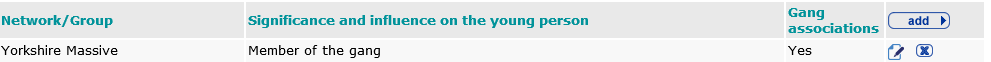
If any of the networks or groups have been flagged as having gang associations, a Further Exploration question is triggered.
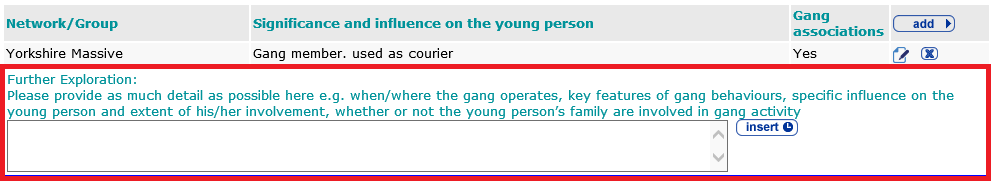
To delete a row, click the x icon.
To amend a row, click the edit icon.
Selecting Yes from the Is there any evidence of significant problems in the way the young person relates to others? drop-down triggers a Further Exploration question and an additional details free text field.
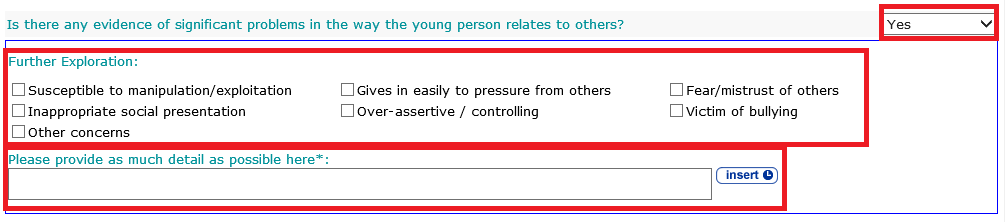
Selecting Yes from the Is the young person at risk of sexual exploitation? drop-down triggers a Further Exploration additional details free text field.