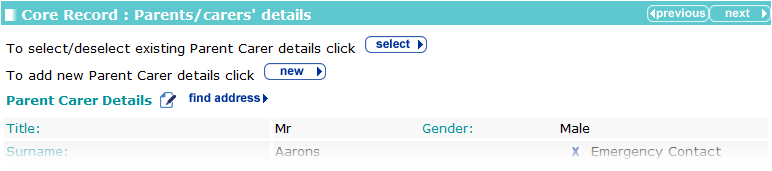![]()
The instructions on this page were different in the following release(s):
3.78 | 3.77
Parents/Carers Details
Release Note for Autumn 2022 (3.79)
Realignment of columns
Parents and carers are added to the stage in this subsection.
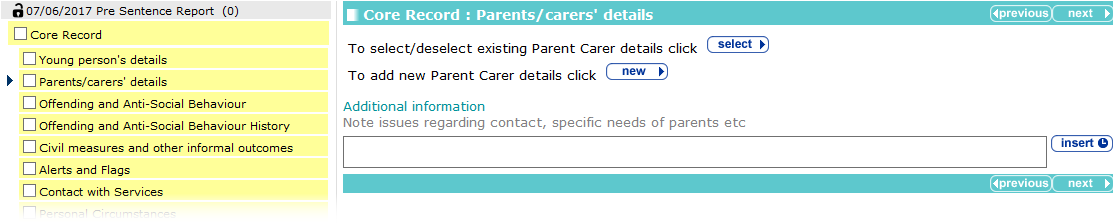
To select the parents and carers for the stage:
- Click the select button to display the Select Parent Carers dialog.

- In the Include column, select the check box for all required parents or carers.
If the required person is not displayed, you can add a new parent or carer using the new button (described in the following section).
- Click the change button to add the selected parents and carers to the stage.

Link a New Parent or Carer
To link a new parent or carer contact:
- Click the new button to display the Add Parent Carer dialog.
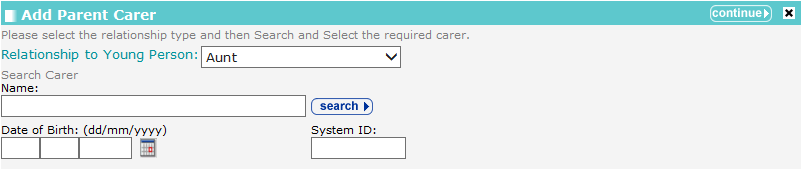
- Complete the search parameters and click search to display matching records.
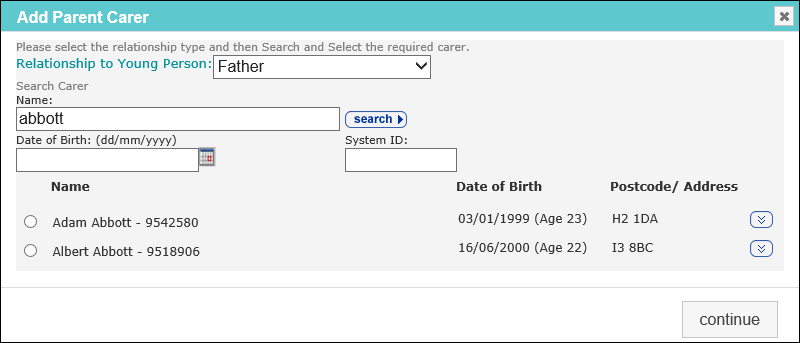
- Select the correct record and click Continue.
You can only link to an existing parent or carer record. The addition of a parent or carer record is completed using the existing functionality.
Change Parent or Carer Details
To change parent or carer details:
- Click the edit icon to display the Parent Carer dialog.

- Edit the fields as required.
- Click the change button.
Delete Parents or Carers
To delete a parent or carer, click the select button and deselect the required person.

For parents/carers that have been recorded as completing the self assessment under Self Assessment | Parent, if a YOT practitioner tries to exclude them, the following alert displays:

This does not delete the record from the system, just the link to the young person’s record.
Parent and Carer Addresses
To change or add an address for a parent or carer, use the find address link for the appropriate person.