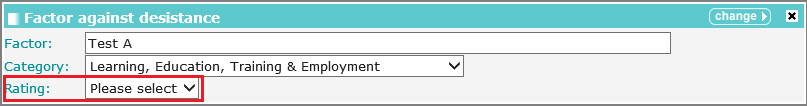![]()
Understanding Offending Behaviour
The Understanding Offending Behaviour change screen:
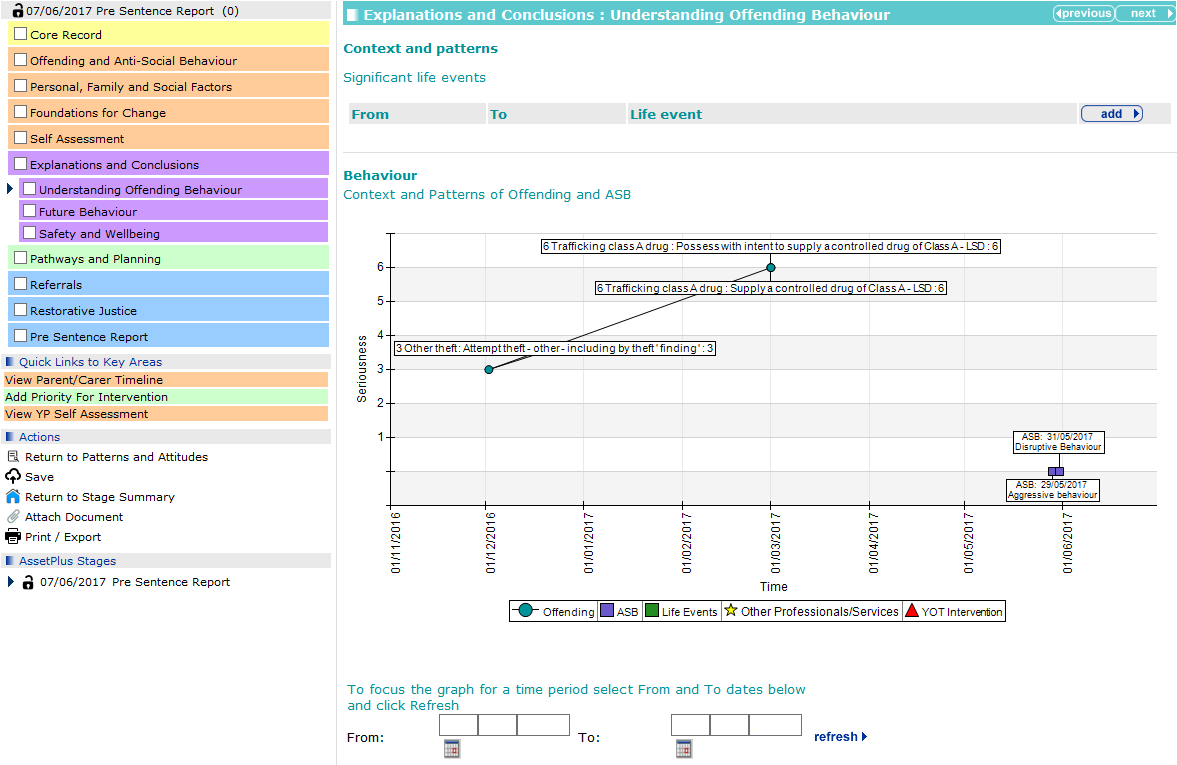
NOTE: You can filter this graph to focus on a certain time period using the From and To date fields.
To add significant life events:
- In the Significant life events table, click the add button.
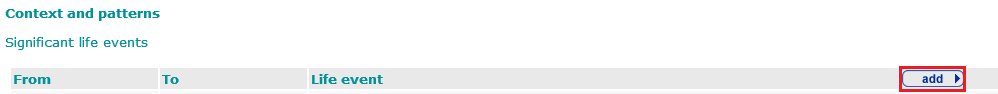
The Life event dialog is displayed.
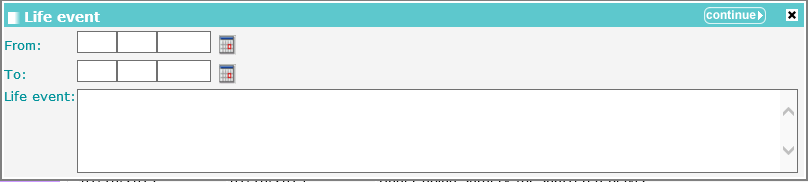
- Enter the event details.
- Click the continue button to add the life event to the record and display it in the Context and Patterns of Offending and ASB graph.
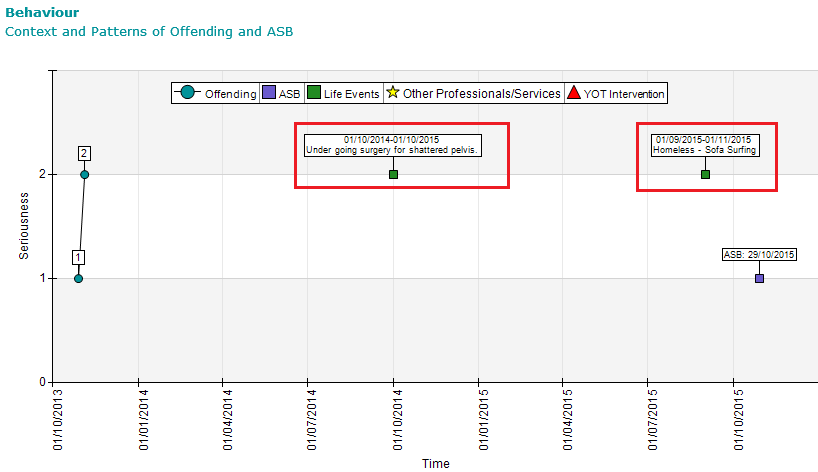
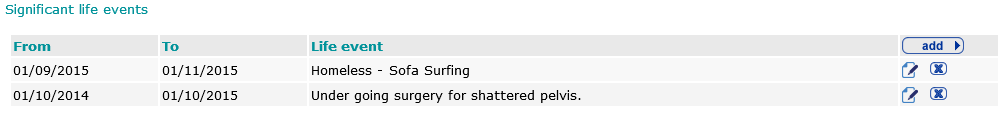
To delete a row, click the corresponding x icon.
To amend a row, click the corresponding edit icon.
Any desistance factors from the Foundations for Change | Factors Affecting Desistance subsection are brought through:
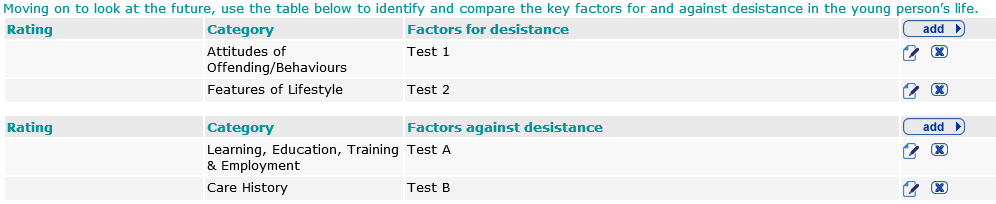
To delete a row, click the corresponding x icon.
To amend a row, click the corresponding edit icon.
The amendment dialog is different to the Factors Affecting Desistance subsection dialog and allows the factor to be rated: