![]()
Young Person’s Details
Release Note for Summer 2022 (3.78)
Gender field renamed
To amend the details in AssetPlus:
- In the Actions panel of the required client’s AssetPlus Stage Summary screen, click Change Stage to display the Core Record : Young person’s details screen.
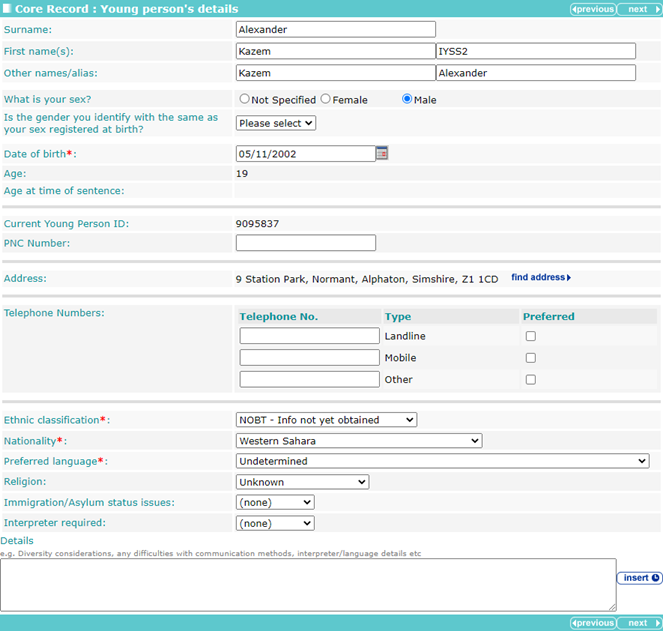
Details that already exist in the client record such as name, date of birth and address are brought through from the client record, but are editable. - Edit the details as required.
You can navigate between the change screens using the Previous and Next buttons, or the section and subsection menu links.