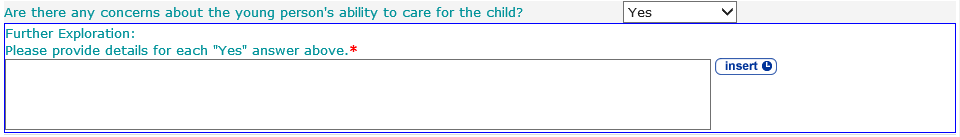![]()
The instructions on this page were different in the following release(s):
3.74
Young Person’s Development
Release Note Summer 2021 (3.75)
The Young Person’s Development change screen is made up of the following sections:
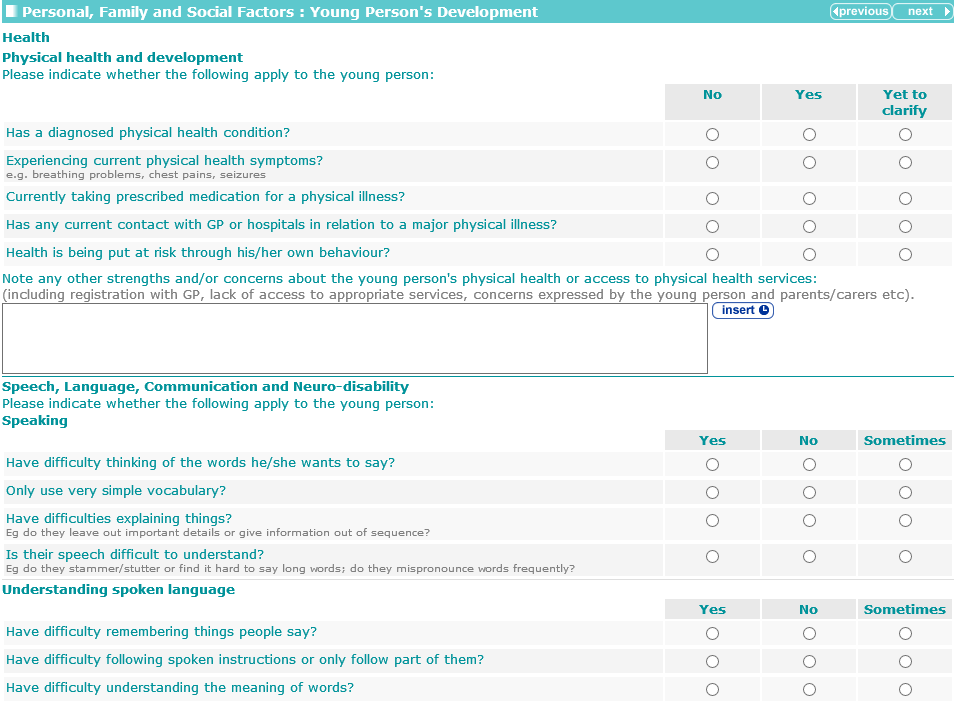
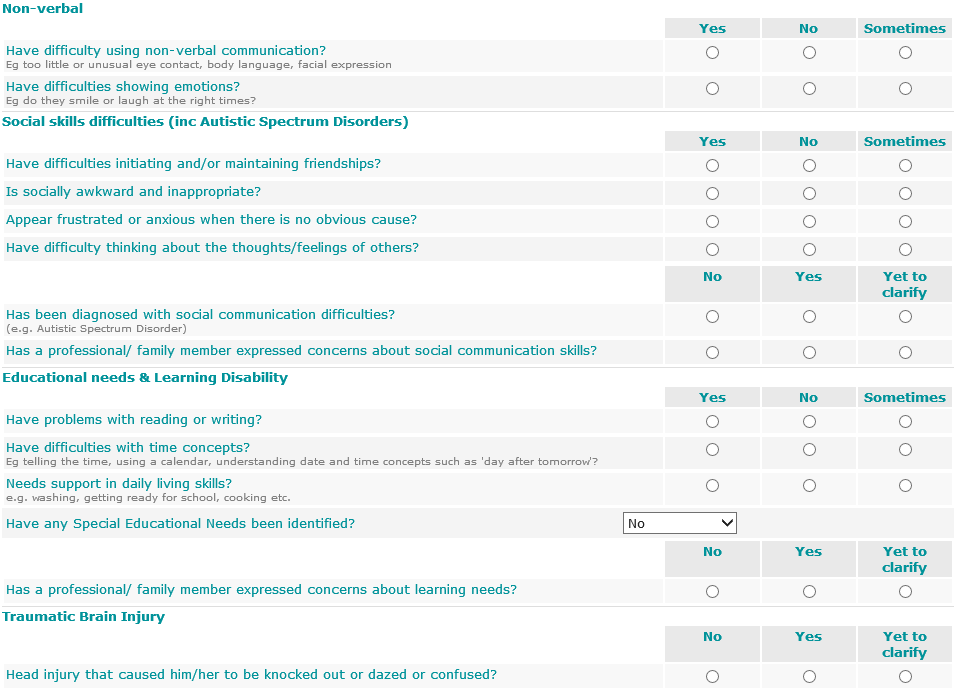
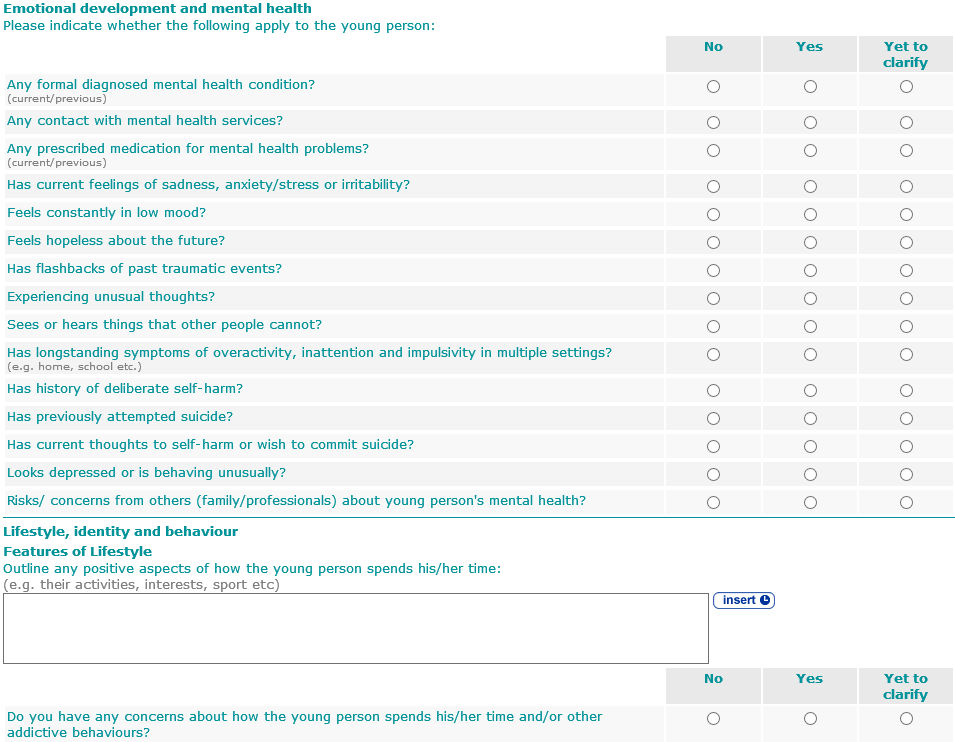
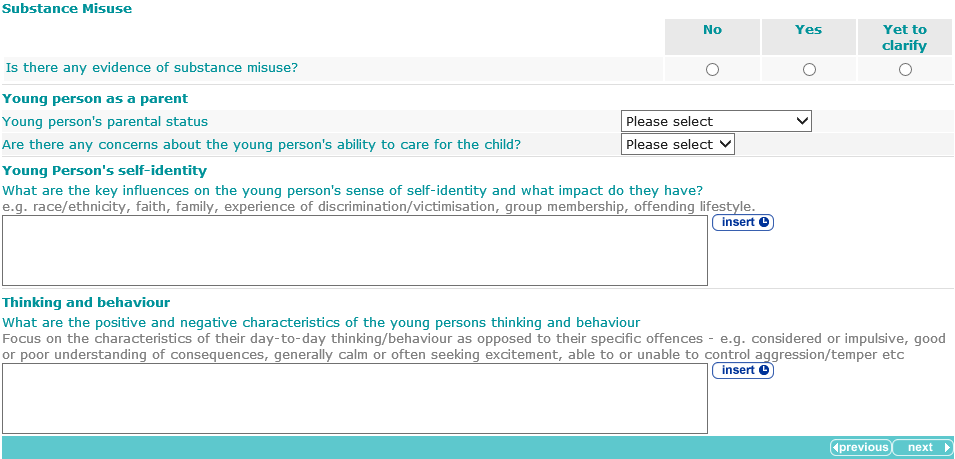
Selecting the Yes radio button for any of the following triggers a Further Exploration free text field:

Educational needs & Learning Disability
Selecting the Yes radio button for the following question triggers a Further Exploration question:
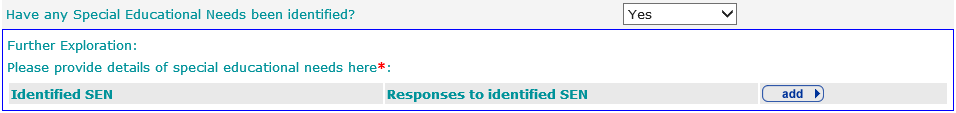
Any details already provided for this question in the Learning, Education, Training and Employment section are automatically pulled through.
If you need to enter any additional special educational needs:
- Click the add button to display the Identified SEN dialog.
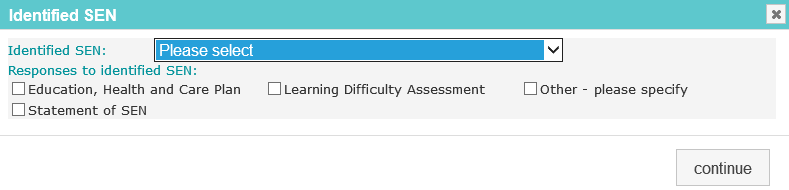
- Select the Identified SEN and the Responses to identified SEN.
- Click the continue button to add the information to the record.
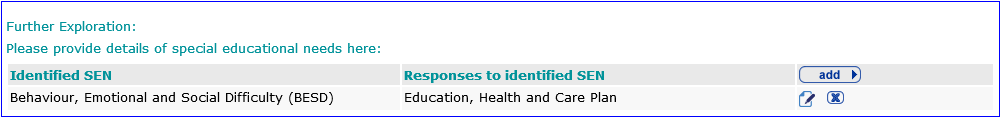
To delete a row, click the x icon.
To amend a row, click the edit icon.
Speech, Language, Communication and Neuro-disability
Selecting the Yes radio button for any of the following sub-sections triggers a Further Exploration free text field:
- Speaking
- Understanding spoken language
- Non-verbal
- Social skills difficulties (inc Autistic Spectrum Disorders)
- Educational needs and Learning Disability
- Traumatic Brain Injury
For example:
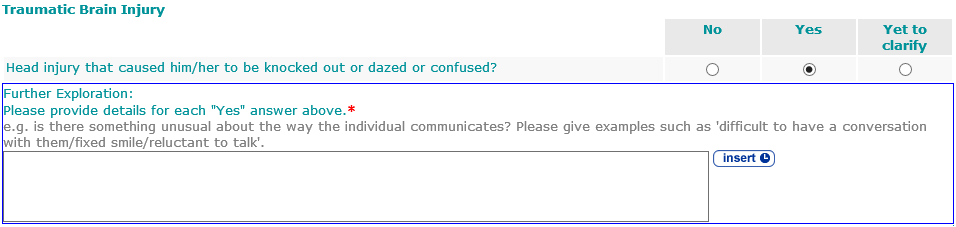
Emotional development and mental health subsection
Selecting the Yes radio button for any questions under this section triggers a Further Exploration free text field.
For example:
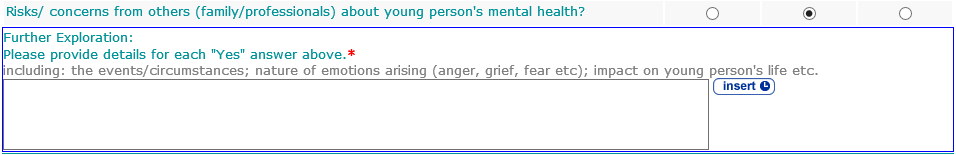
Lifestyle, identity and behaviour
Selecting the Yes radio button for the following question triggers a Further Exploration question enabling you to specify which activities are causing concern:
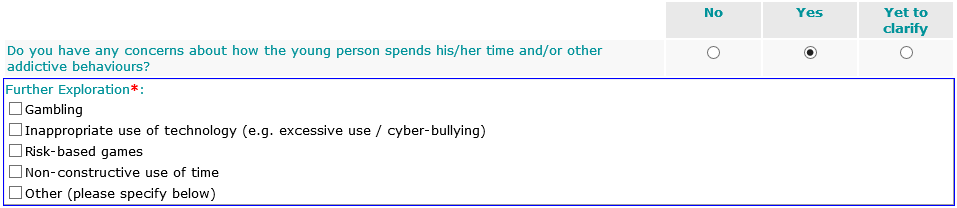
Selecting Gambling triggers a list of options and a free text field:

Selecting any of the other activities triggers the Other behaviours free text field:
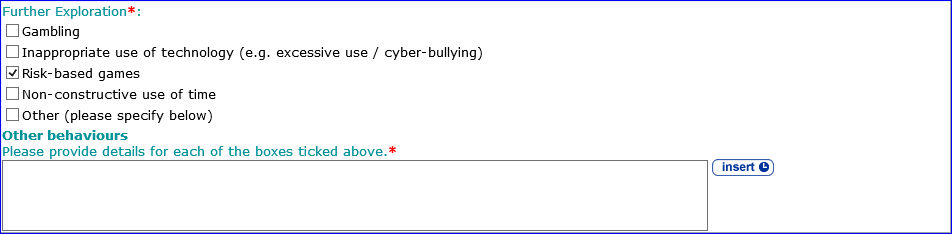
Selecting the Yes radio button for the Is there any evidence of substance misuse? question triggers a Further Exploration question enabling you to enter information about what the young person is doing and why:
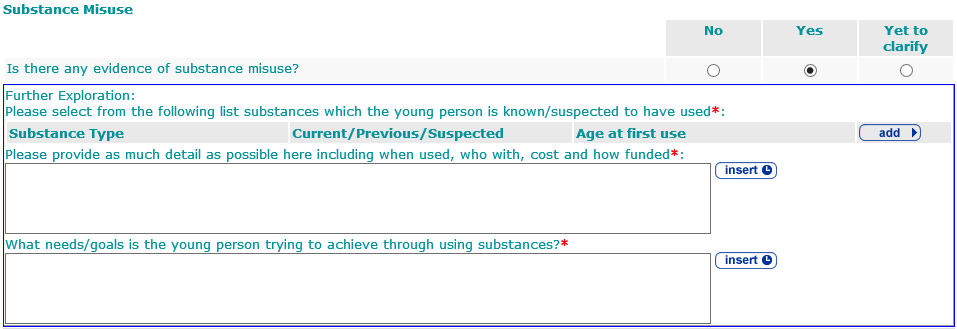
To list substances:
- Click the add button to display the Substance Use dialog:
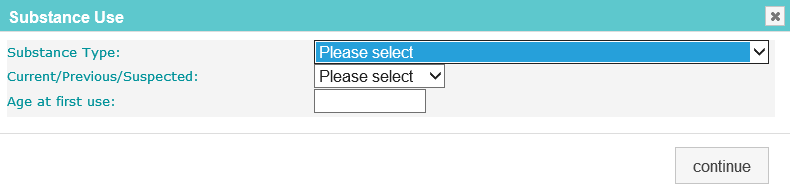
- Select the relevant options from the drop-downs and enter the Age at first use.
- Click the continue button to add the information to the record.
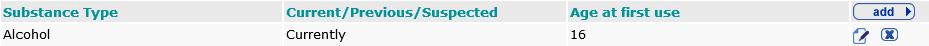
To delete a row, click the corresponding x icon.
To amend a row, click the corresponding edit icon.
Adding alcohol-related substances triggers the Alcohol question set. The responses you select to these questions contribute to a Total Score.

Adding drug-related substances triggers the Drugs question set.

Young person as a parent
Selecting any of the following responses triggers the How does the young person's parental status affect his/her daily life, relationships and aspirations? question:
- Parent
- Parent and parent-to-be
- Parent-to-be
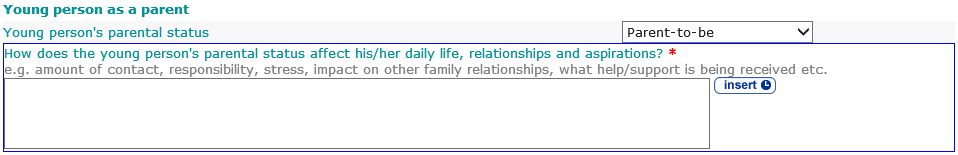
Selecting Yes for the following question triggers a Further Exploration free text field: