![]()
Click the back button to return to the previous page or use the Table of Contents.
Bulk Update Monitoring
Release Note for Autumn 2021 (3.76)
Bulk updating an interaction applies the details to all clients in a group. Once the job is scheduled it can be monitored via the bulk update monitoring screen.
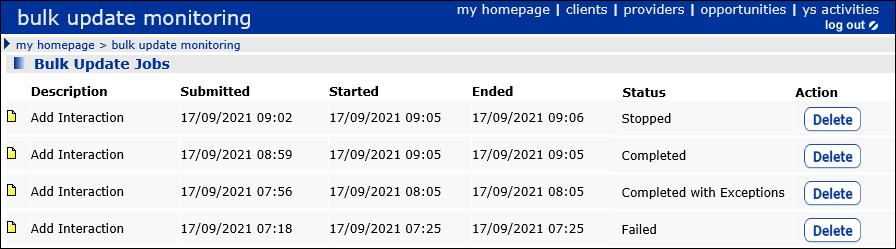
IYSS users are able to access the bulk update monitoring screen if they have the permission of Client Bulk Updates | Bulk Update -Interactions.
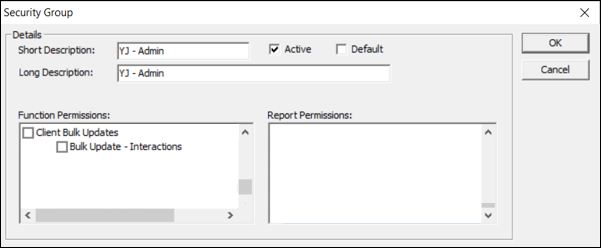
The admin user is able to see all the jobs created across all users.
The IYSS user is able to see only those jobs that are created by themselves.
Access the bulk update monitoring screen
The bulk update monitoring screen can be accessed from the following locations:
- My homepage | IYSS Links
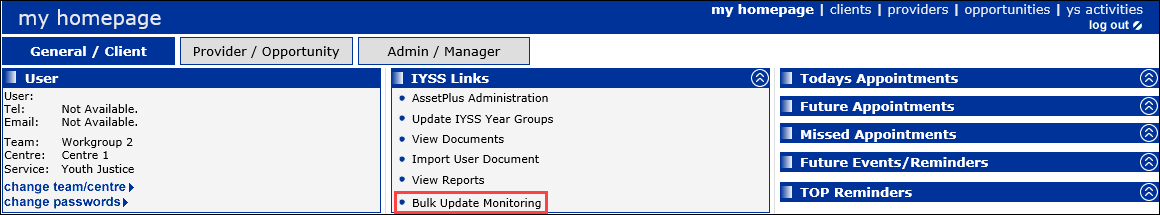
- Client Search Results
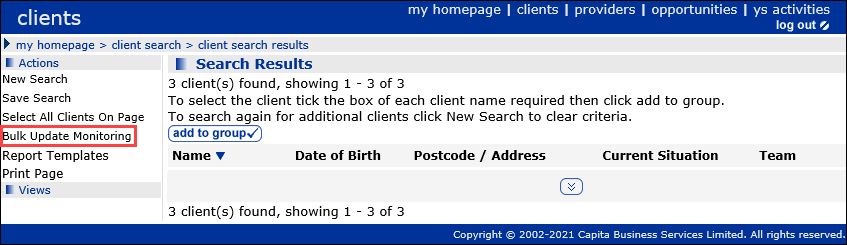
Details displayed
- Details for each job
- Description
- Submitted
- Started
- Ended
- Status
- Action
- Statuses for each job
- Completed - if the job is executed for all clients successfully
- Failed - if the job is interrupted in between the execution processes
- Queued - if the job has not yet started processing
- In progress - if the job is in progress
- Stopped - if the job has been stopped
- Completed with exceptions - if the job executed successfully for all the clients but with exceptions
Click the yellow icon to display the Bulk Interaction Job Status:

Click the Add Interaction hyperlink to display the bulk update job details:

Stop and Delete Actions
STOP Action
- The Admin user is able to stop any job listed ONLY if the Status of the job is In Progress
- The IYSS user is able to stop the job listed only if it is created by themselves and it is In Progress
- The user is presented with a warning message Are you sure you want to stop the job? when the Stop button is clicked
- The system will stop the job processing and close the warning message if OK is chosen on the warning message
- The page will close the warning message and the job remains In Progress if Cancel is chosen on the warning message
- The system will show the status as Stopped for the job that is being stopped
DELETE Action
- The Admin user is able to delete any job listed ONLY if the Status of the job is Queued, Completed, Failed, Stopped or Completed with exceptions
- The IYSS user is able to delete the job listed only if it is created by themselves and it is Queued, Completed, Failed, Stopped or Completed with exceptions
- The user is presented with a warning message Are you sure you want to delete the job? when the Delete button is clicked
- The system will delete the selected job from the list and close the warning message if OK is chosen on the warning message
- The page will close the warning message and the job is not deleted from the list Cancel is chosen on the warning message