![]()
Client Merge
Release note for Autumn 2023 (3.81)
Client Merge
Where duplicate records exist for an IYSS client, these can be merged with the Client Merge process. This process is for IYSS clients only, YJ clients cannot be merged using this process.
Permission
A Client Merge permission is available to allow Local Authorities to grant access to specific users via an elected permission. Users without this permission are unable to see Client Merge on my homepage | Admin / Manager and are therefore unable to access the Client Merge Tool. This permission is not granted to any User or Security Group by default. Local Authorities need to add this to user Security Groups via the IYSS System Admin.
As this gives permission to merge data and make IYSS client records inactive, the Client Merge permission should only be granted to IYSS System Administrators who have responsibility for and understanding of system maintenance.
Security Groups and Permissions
FOR YJ CUSTOMERS
The Client Merge functionality is for IYSS client records only, YJ cases are excluded from the merge process. If an IYSS-only user has been granted the Client Merge permission, they may be able to identify a client that is known to the Youth Justice Service.
The Local Authority is responsible for the protection of personal client data. By granting the Client Merge permission to users without YJ permission, you accept the risk of protected characteristics potentially being disclosed without lawful purpose.
The Client Merge permission needs to be applied in System Administration via Security Group | Client Functionality.

Client merge
To merge duplicate clients:
- Navigate to IYSS | Admin/ Manager | System Admin | Client Merge.

- Enter the IDs to be merged and click Search.
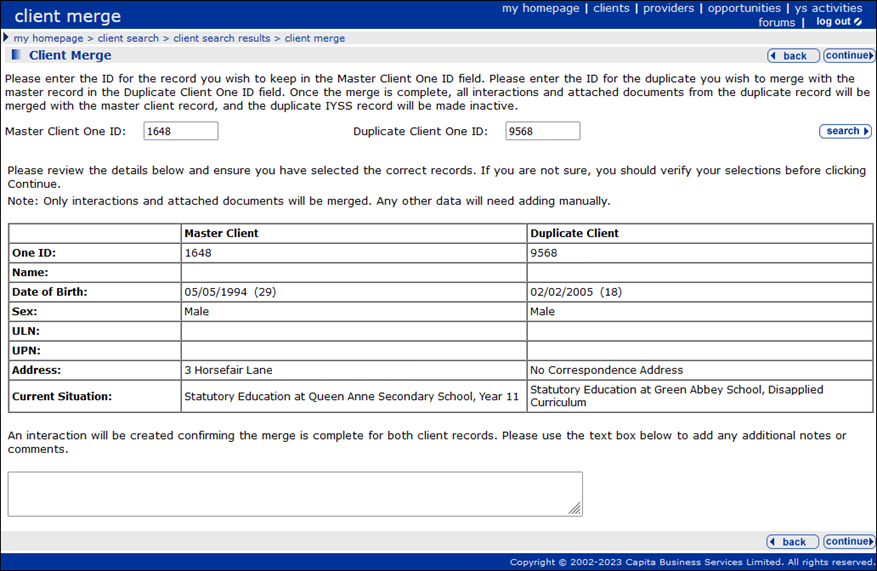
- Check the data, enter comments as required and click continue.
All interactions and attached documents in the duplicate record are added to the master record. Once the merge is done, the duplicate record is made inactive. Automated Client Merge interaction is added to the master and duplicate client records.
Search validation messages
| Scenario | Validation Message |
| User searches for an invalid/unrecognised ID. | No clients found. |
| User searches for an ID using letters or special characters. | Error in ID, it must be a number. |
| User clicks Continue before entering or searching for a Master and/or a Duplicate ID. | A Master and Duplicate ID is required before proceeding. |
| User enters the same ID in both the Master and Duplicate field. | The Master and Duplicate record must have different IDs. |
| User updates the Master and/or Duplicate ID and clicks Continue without first refreshing the search results. | The Master and/or Duplicate Client ID has changed since the last search was performed. Please click Search then try again. |
| User searches for a Master and/or Duplicate ID that contains a YJ case. | YJ cases are excluded from the IYSS client merge functionality. Please remove the Master/Duplicate Client ID. |