![]()
Data Tools
There are additional data tools available to reformat the XML file for manual editing. To access this facility, click the data tools hyperlink in the top right corner.
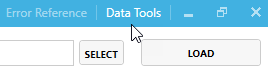
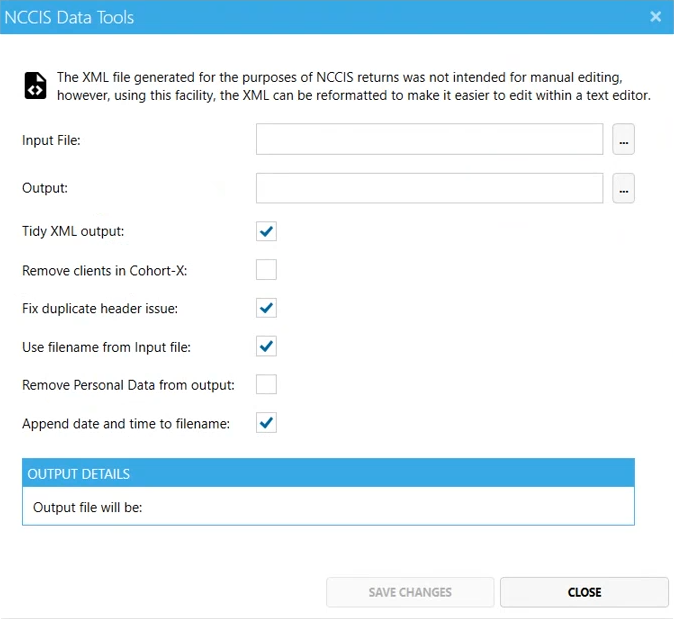
Tidy XML output: - Enables the file to be edited if required in a text editor.
Remove clients in Cohort-X: - Users can remove clients that are reported as Cohort X in their NCCIS Return XML. This can be done by specifying the XML file to remove Cohort X clients from. Tick the checkbox and then Save Changes. This functionality will remove all clients reported as Cohort X in the output XML file.
Fix Duplicate header: - Used to fix if the file header is duplicated. If you don't have that error, it does nothing.
Remove Personal Data: - This provides the facility to redact personal data, useful to send an XML file to Education.
In all instances a new file will automatically use the file path where the original xml file is located. You will see the original plus the new file (See output details in screenshot above). To use this new file, choose the file and load, as before.