![]()
Access Client Records
Panels containing your Youth Justice cases and more recently viewed clients, as well as clients in certain situations are displayed on my homepage. You may wish to bookmark important clients to facilitate access to their record without the need to return to my Homepage.
- Log in to display, my homepage.
- In the My YJ Cases panel, click the name of the client to access their record.

Create a Client Bookmark
- Access the required client record.
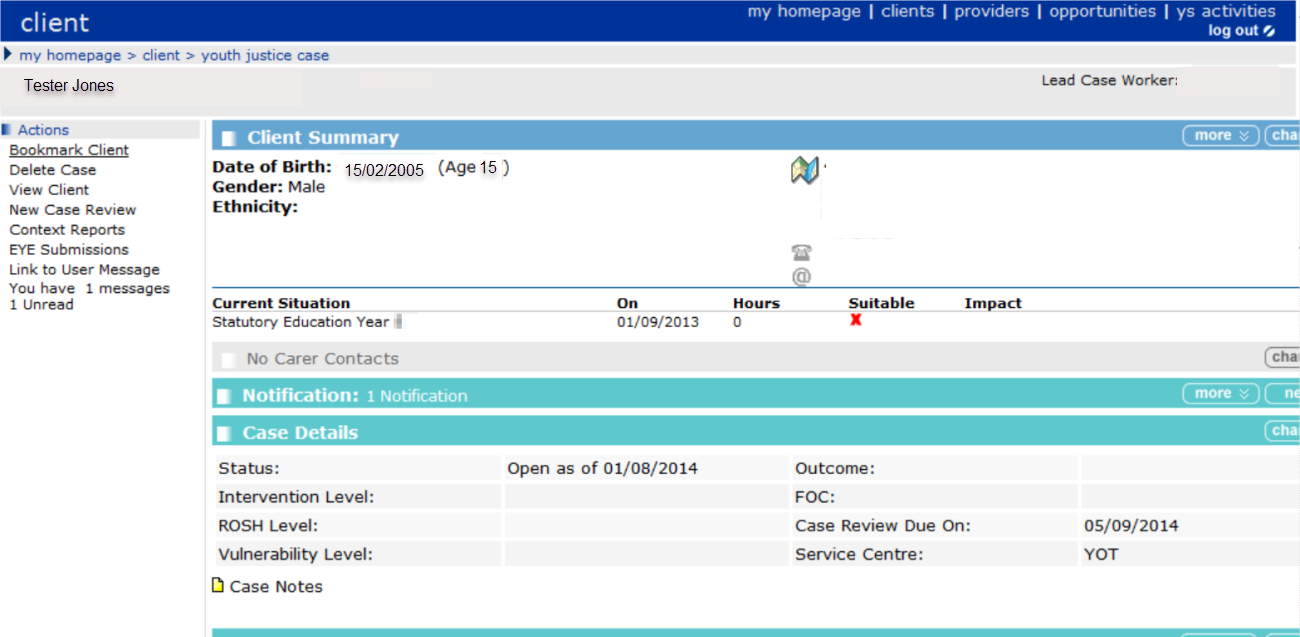
- In the Actions menu on the left-hand side, click the Bookmark Client hyperlink.
Access a Bookmarked Client Record
You can access client records via bookmarks from most screens other than General/Client, Provider/Opportunity, Admin / Manager the tabs on my homepage screen.
You can find bookmarked clients in the grey bar denoted by the bookmark bar icon. To access a bookmarked client record, click the required client name to display their record.
![]()
Remove a Client Bookmark
- In the bookmarks bar at the top of the screen, click the name of the required client to access their client record.

- In the Actions menu on the left-hand side, click the Remove Bookmark hyperlink.