![]()
30 Hours Configuration
The 30 Hours Free Childcare Configuration page is used to set configuration values that are used in the portal.
The Recheck Scheduled Task Configuration panel enables the Local Authority to define the parameters used by the automatic recheck scheduled task. The scheduled task compares the child’s eligibility end date with the current date to determine whether to perform an automatic check. The Local Authority can set a value for:
- Days before Eligibility End Date to start rechecking
- Days after Eligibility End Date to continue rechecking
- Select Configuration from the 30 Hours Free Childcare | Administrator menu to display the 30 Hours Free Childcare Configuration page.
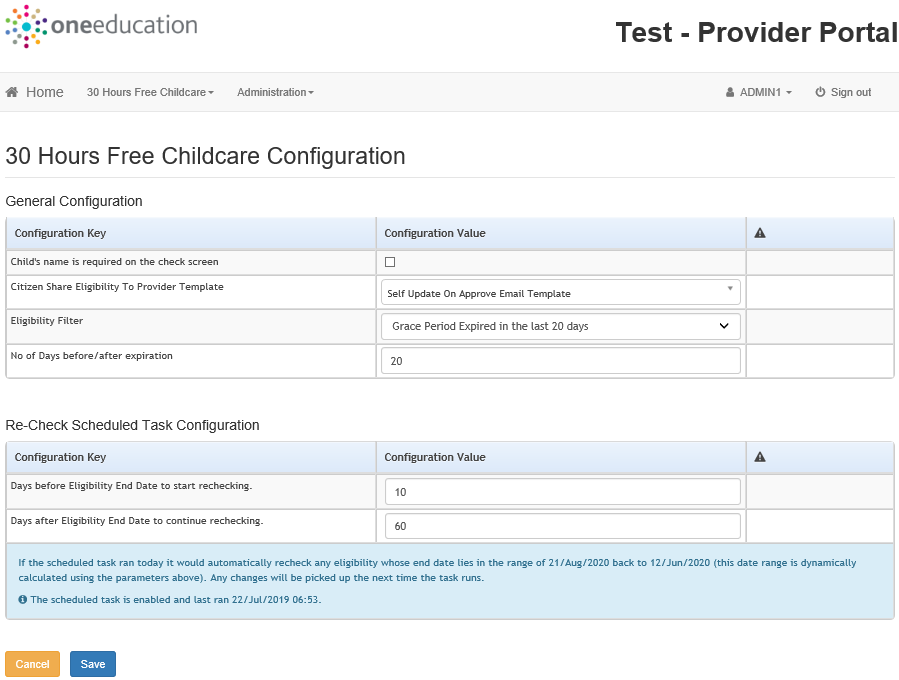
- If required, select the check box to make Child’s name a required field when running a check.
- If required, from the Citizen Share Eligibility To Provider Template list, select the template Thirty Hours Free Childcare - Citizen Expression of interest. This template is used to enable a notification to be sent to Providers when a Parent choose to share their entitlement with them.
- If required, select an Eligibility Filter to be set as the default filter.
On selecting template Eligibility has ended but code is still in grace then No. of Days before/after expiration field becomes no longer visible.
- If required, enter a default value for the No. of Days before/after expiration.
- If required, enter the number of Days before Eligibility End Date to start rechecking.
- If required, enter the number of Days after Eligibility End Date to continue rechecking.
- Click the Save button.
Refer to the Early Years - Thirty Hour Entitlement Citizen Portal for additional information.