![]()
Configurable Question Library
The Configurable Question Library page enables you to set up libraries of questions for use in modules. Using standardised question libraries ensures that questions are presented to applicants in a common way and helps when modelling the answers to the questions in Analytics.
The page is accessed via Citizen Portal Admin | Administration | General Administration | Configurable Question Library.
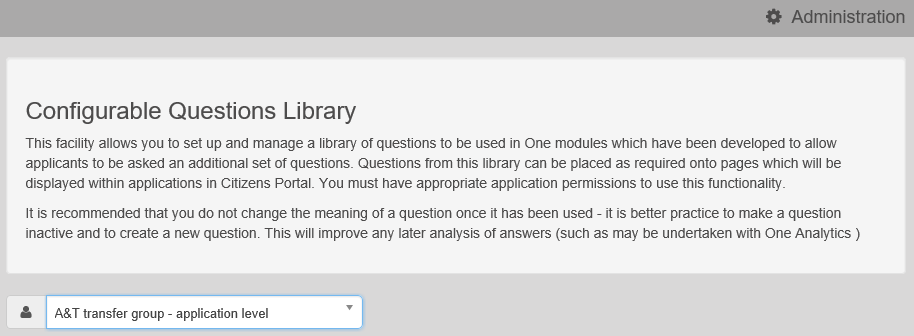
After selecting the page, you are prompted to select the area that you want to edit questions for. Once you have selected an area you can choose from the following tasks:
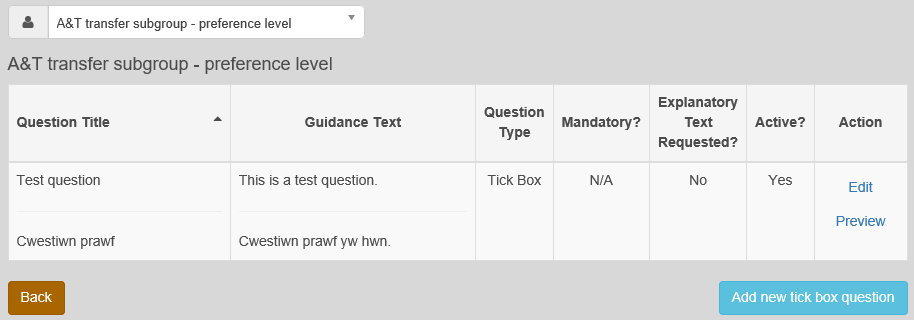
- Add a new questionAdd a new question
- Click the Add new tick box question button to display the Tick Box Question Editor dialog.
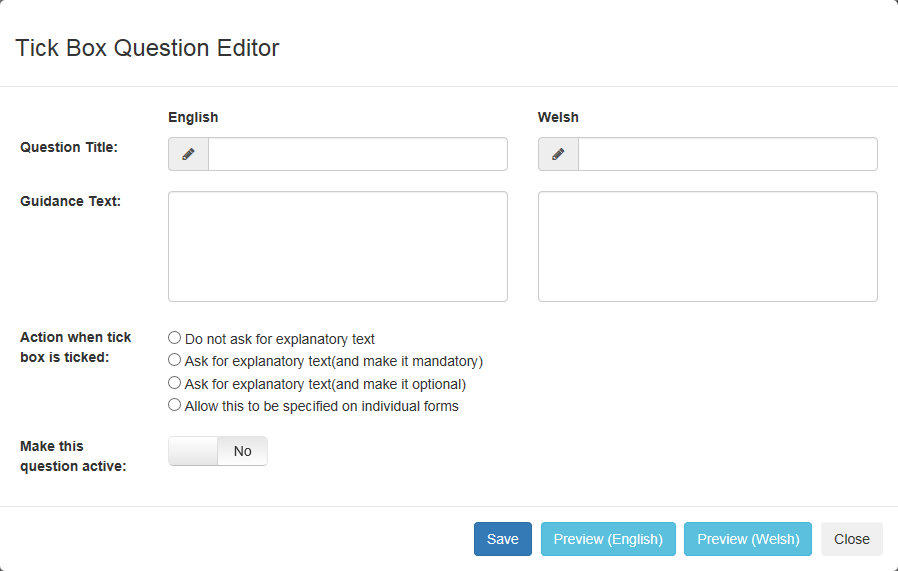
The Tick Box Question Editor dialog is also displayed when you select an existing question’s Edit option.
- Enter details as required.
- If required, click the Preview (English) or Preview (Welsh) buttons to display the Question Preview dialog.

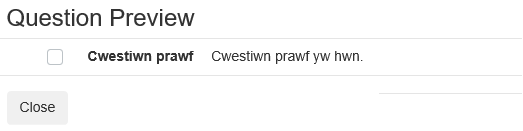
- Click the Add new tick box question button to display the Tick Box Question Editor dialog.
- Preview a questionPreview a question
Click the Preview hyperlink to to see how it would appear to a Citizen Portal user.

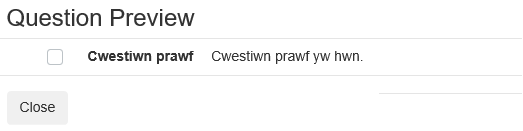
- Edit existing questionsEdit existing questions
Click the Edit hyperlink to view editable fields.

Amend details as required.