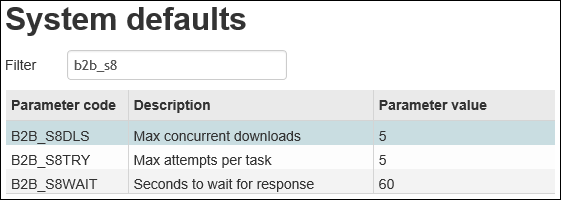B2B – Scheduled tasks are added to a queue to ensure they don’t fail (3.78)
Description
Three system parameters have been added to facilitate the queuing of scheduled tasks for B2B. These can be accessed through the Administration module via System Admin | System Administration | System Defaults.
- B2B_S8WAIT:
Each attempt at retrieving data from the API waits for the defined number of seconds before timing out. - B2B_S8TRY:
Where a task fails due to a timeout, and it has not met the maximum number of download attempts, another attempt is made to retrieve the data.
Where a task fails due to timeout, and it has met the maximum number of download attempts, it is recorded as failing. - B2B_S8DLS:
Multiple data transfers are executed in parallel up to the predefined maximum number of concurrent data transfers.
All SIMS Primary scheduled tasks are added to a queue. It is expected that caching is enabled to minimise the data being transferred.