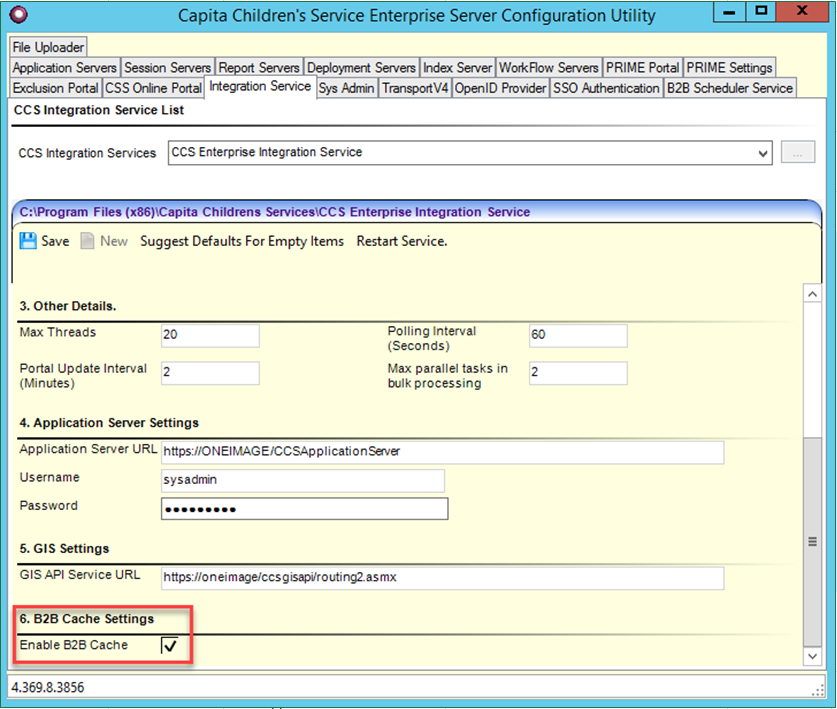B2B Student – Turn on caching in CCSServerConfig Utility: KB0011778/KB-481504 (3.69)
Description
The new hashed cache for B2B requires turning on in the CCS Enterprise Server Configuration Utility as it is disabled by default in the configuration settings.
In the utility, on the Integrations tab, there is a new section:
6. B2B Cache Settings.
Tick the Enable B2B Cache checkbox, then Save and restart the Integration Service to activate.
KB0011778/KB-481504 (you will need to login to see this KB)
Documents Updated
Last Updated: 02/18/2020 12:00am