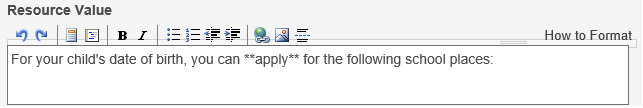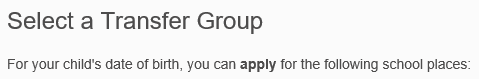Citizen Portal – A number of issues have been addressed in the Text Blocks area in Edit Resources (3.72)
Description
- When an external link is added to the Site Notice, users no longer receive an error when they click on it
Administration | General Administration | Edit Resources | Markdown | Text Blocks | SiteNotices_PrivacyNotice
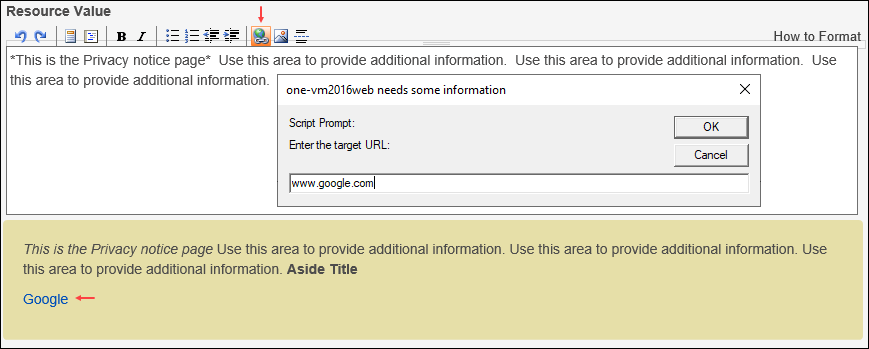
Click image to enlarge. Use browser back button to return.
- When adding numbered or bulleted lists, they now display in the same size and format as other text
For example: HomeGuidanceText
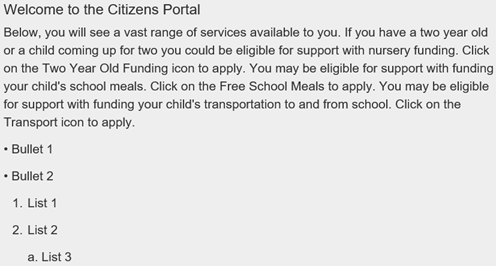
Click image to enlarge. Use browser back button to return.
- When formatting such as bold or italics is used in Text Blocks, they now display correctly
The user will see the following: