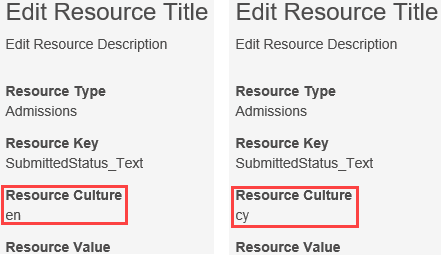Citizen Portal WALES Only – When editing Resource Descriptions, the Resource Culture now shows EN or CY (3.71)
Description
The Resource Descriptions are individual dialogs that enable administrators to manage the text that is available to users in many areas of the Citizen Portal.
Select Administration | General Administration | Edit Resources to display the Resource Configuration Title page. The default option is English (en). Click the Welsh tab to display the Welsh (cy) descriptions.
When editing resource descriptions, the Resource Culture now shows EN or CY depending on which tab is selected.
Documents Updated
One Early Years – 30 Hour Entitlement Citizen Portal Handbook
Early Years – Two Year Old Funding Citizen Portal Handbook
Free School Meals Citizen Portal Handbook
School Places Citizen Portal Handbook
SEND Citizen Portal Administration Handbook