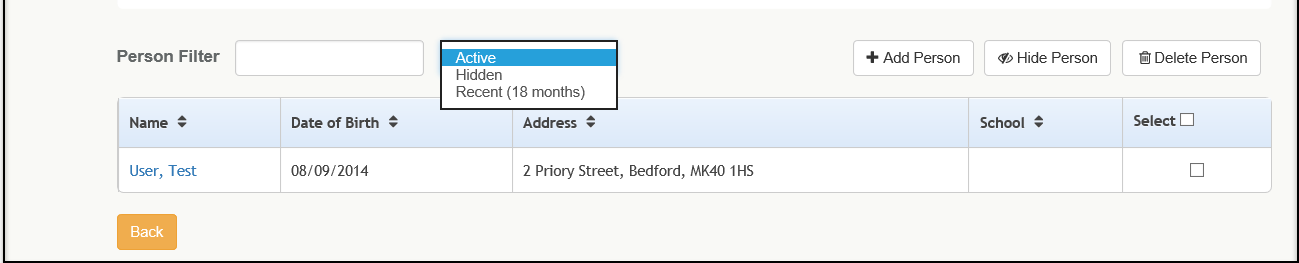SEND Professional Portal – People can be Hidden or Deleted from the Professional’s list on the Home Page (3.73)
Description
The SEND Home screen has additional functionality to allow a professional to have better control over the children and young people on their list. You can now Hide or Delete a person from the list.
Hide Person
The hide functionality allows professionals to move children and young people out of their active caseload list to essentially de-clutter it. This is useful for professionals in a school where a child may have recently left the school, but they might still have a need to access the record in a scenario where the new school is asking for information about the child or young person. For the most part though, the professional isn’t going to need to access this child or young person’s record very often so they want to hide it from the active list of children and young people they are currently working with.
Hidden View
People who have been hidden by a professional can be displayed by selecting the Hidden view. They can then be unhidden from there.
Delete Person
The delete functionality allows professionals to essentially meet GDPR requirements. Once it is no longer relevant for the professional to have any data about the child or young person on their system anymore, then they should use the delete functionality.
Once deleted, the Professional user is automatically be unauthenticated in v4 Client. All forms and messages associated to them on the portal are no longer be accessible. The Professional User will need to be re-authenticated to access any the person and their forms.
Hide, unhide and delete options can be carried out by selecting a row or rows by ticking Select against them or ticking Select in the column to select all rows displayed. Warning messages display for confirmation.
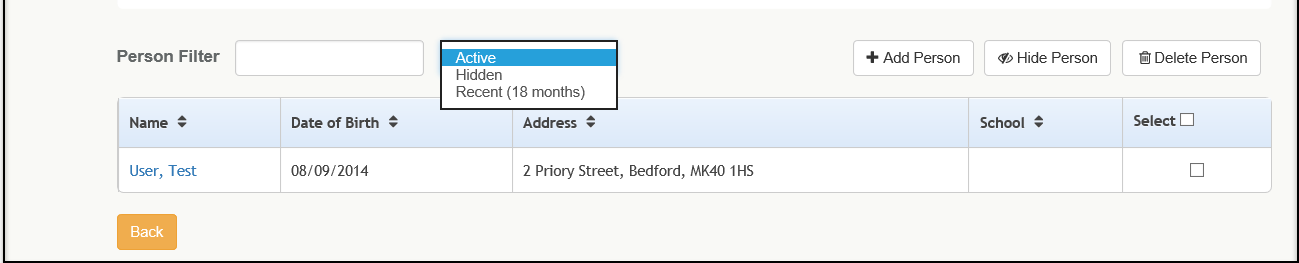
Click image to enlarge. Use browser back button to return
Audit Log file
v4 Client |Tools |Audit Trail |Audit Trail
The Audit Log file in v4 client records the information of when a person is deleted on the Portal. This allows admin users to view the details associated with the person removed. The log file includes the following when a professional deletes a child. ‘Unauthenticated as professional deleted student on Professional Portal’.
Document Update
SEND Professional Portal Administration Handbook