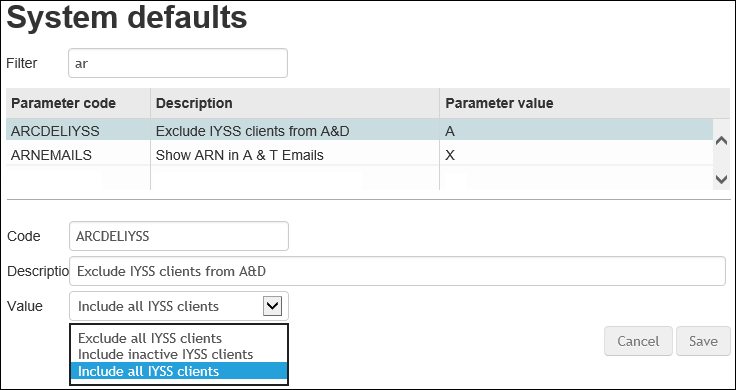Sys Admin / IYSS – Archive & Delete – IYSS Clients (3.79)
Description
Users with access to Archive & Delete functionality can now choose whether or not to identify and process active or inactive IYSS client records.
A new parameter has been added to Administration > System Admin > System Defaults as follows:
The default value will be set to N – Exclude all IYSS clients.
IYSS Service Users with relevant permissions will be able to manage the activation or deactivation of IYSS client records individually from within the client record, or on mass using the bulk update functionality.