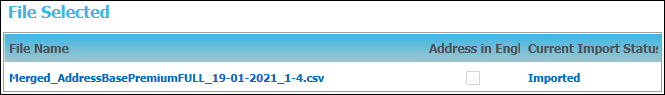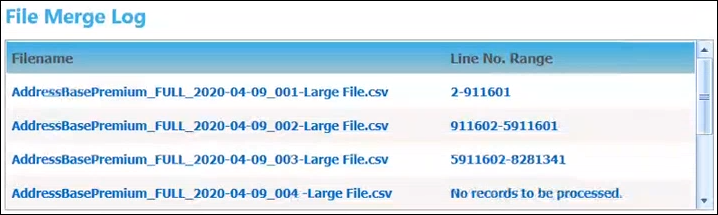System Administration – Multiple gazetteer files can be be selected for processing which removes the need to import each file manually (3.74)
Description
Multiple gazetteer files can now be selected for processing rather than selecting and processing files individually.
The following rules apply when selecting multiple files for processing:
- A combination of AddressBase Premium FULL, COU and LLPG FULL and COU files are not permitted when processing multiple files
- Files cannot be imported if there are duplicate or missing volumes
- The number of files selected cannot exceed the maximum limit of 10
- File(s) cannot be imported where the combined size is greater than 4GB
The contents of all selected files are merged into a single file in ascending Process Date and ascending Volume Number order for import. The merged file is named in accordance with the files selected, eg Merged_FileType_XXX_YYY.csv
Import Log
Where a merge file has been created to process multiple gazetteer files, an additional File Merge Log displays in the Import Log. This shows which files have been included in the merge process and what the Line No Range is for that file. Where there are no records to be processed for a file, this is also displayed.