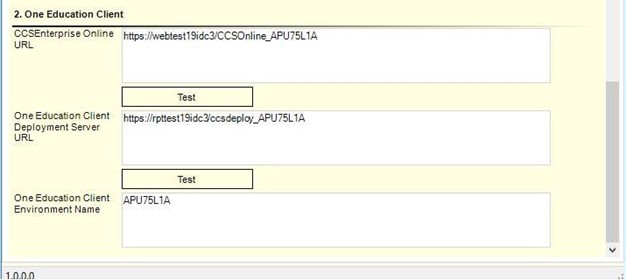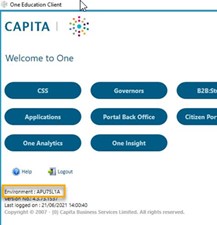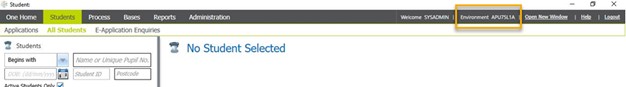Technical – CCS Enterprise Server Configuration Utility, Configure One Education Client has a new value to identify the environment name (3.75)
Description
In the CCS Enterprise Server Configuration Utility, in the Deployment Servers tab, Configure One Education Client has a new value to identify the Environment name.
This displays within the One Education Client in 3 places so that the end user knows what system they are accessing:
Login
Home Page
Primary navigation bar in a module
Update the ICSSettings.ini file
Before the environment Name will display, you must also update the ICSSettings.ini file to include the Environment variable.
- This file is in the folder where you installed One Education, which is normally here:
C:\Program Files\Capita Childrens Services\Capita Childrens Services System\CapitaOneEducationClient - Add the following variable to this file:
[Environment]
Name=xxxxReplacing xxxx with your environment name. - The ICSSettings.ini file then needs to be placed in the “ClientApplicationsFile” folder on the server were OEC has been deployed so this change is reflected for users in bulk.
- Once, the ICSSettings.ini file has been placed in the “ClientApplicationsFile” folder, the manifest for the One Client needs to be regenerated via the CCS Config Utility.
Documents Updated
Technical Guide – Installing and Configuring One v4 Core Components (3.75)