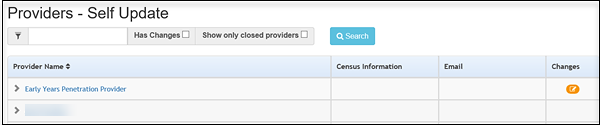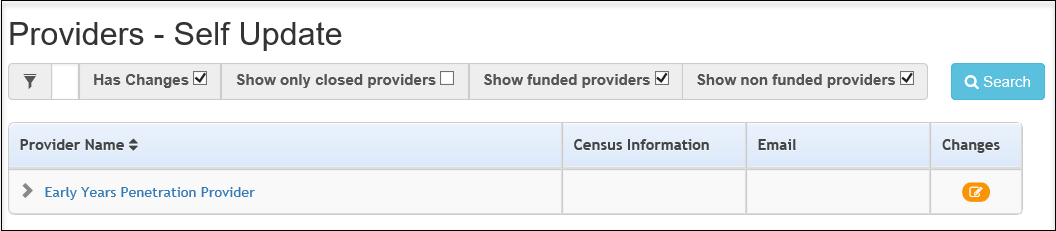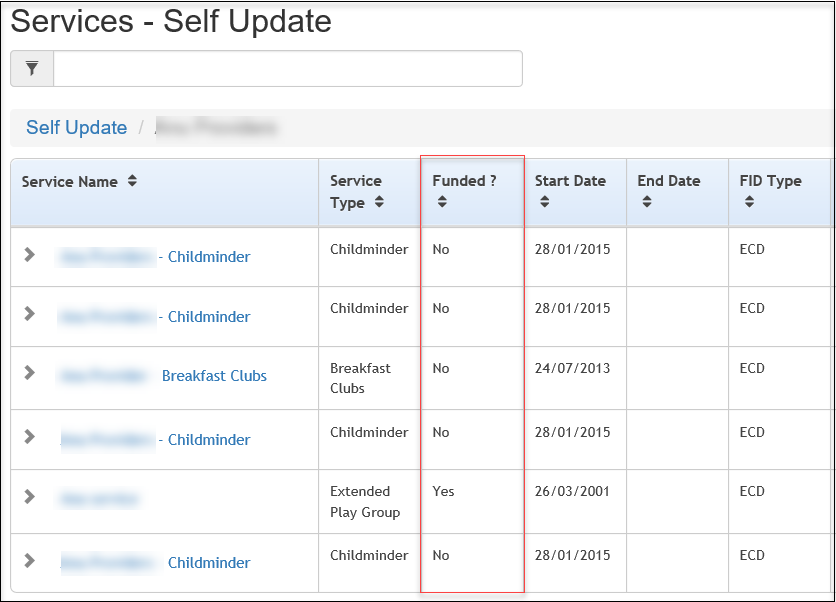Early Years – Self Update – Providers have new filters and Services now indicate Funded (3.71)
Description
Provider and Services – Self Update screens have been updated with new functionality.
Provider – Self Update
This screen now has 3 new filters
Provider Portal | Self Update Admin | Providers
1. Show Only Closed Providers
List Providers who are active and In-active. By default the screen displays:
- Active Providers
- Providers with future opening date
- Providers who are Active with no Services
Select ‘Show only closed providers’ to display a list of Providers who are no longer active.
2. Show Funded Services
3. Show NonFunded Services
These options list Providers who are either funded or non funded. Both filters are ticked by default.
Service – Self Update
This screen now has a ‘Funded’ column. Services that are funded or non funded displays a ‘Yes’ or ‘No’ against each service name.