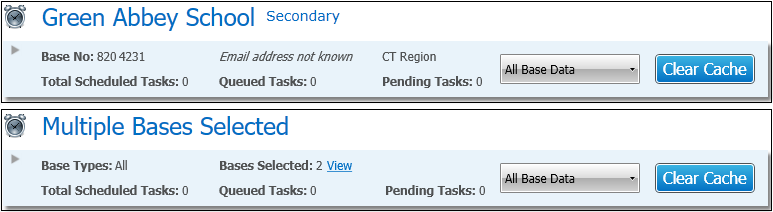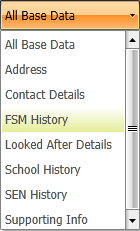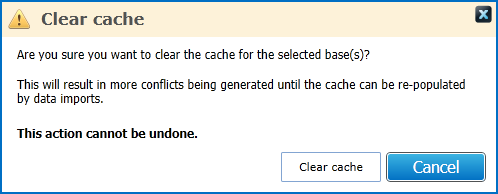B2B Student – Cached data can now be cleared from the Scheduled Task screen (3.72)
Description
Cached data can now be cleared for selected base(s) from the Scheduled Tasks screen (rather than the all schools option in the System Defaults screen).
It is also possible to clear specific data types for selected base(s) eg Contact Details, rather than all cached data by clicking the filter option on the right of the Clear Cache button.
Selecting either option will display the following message: