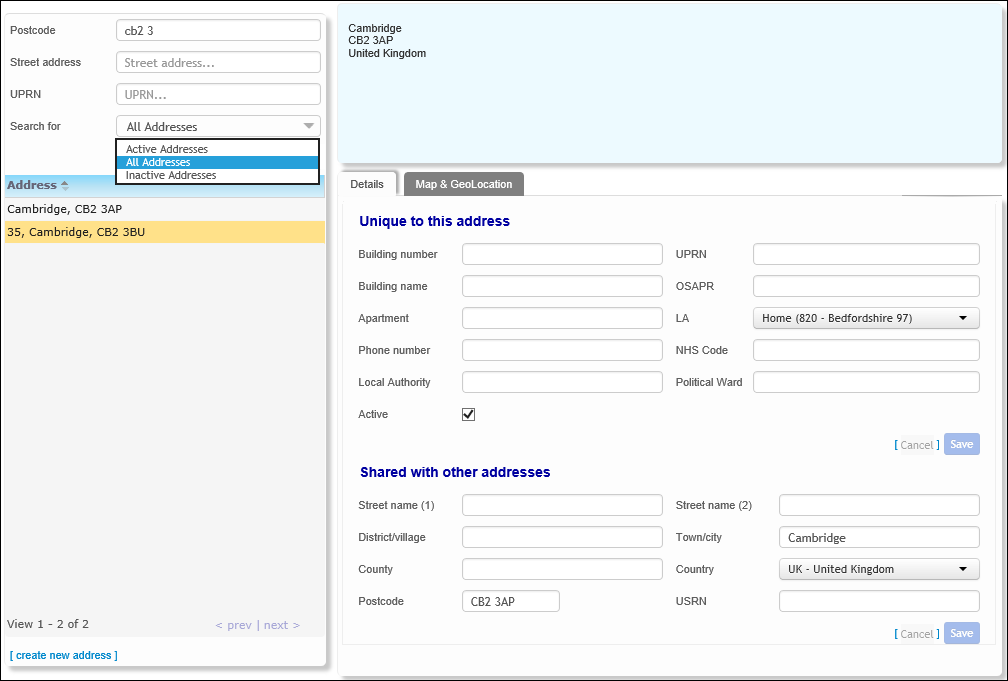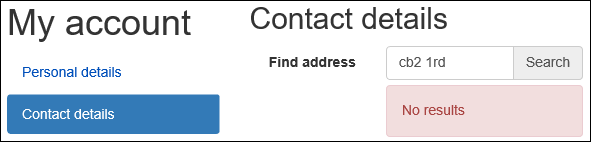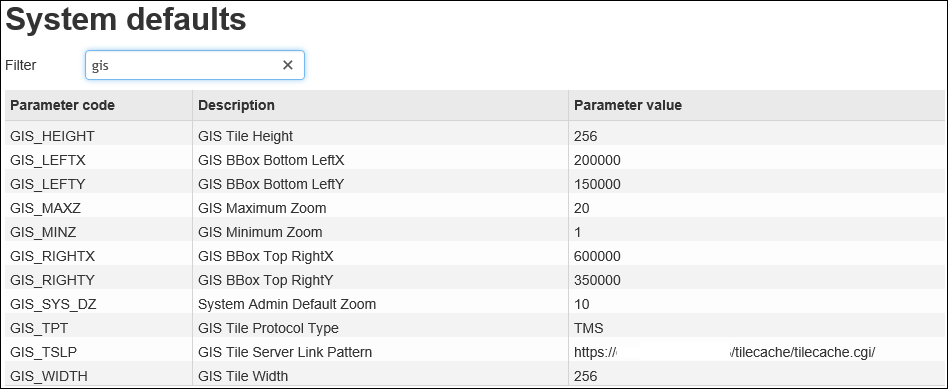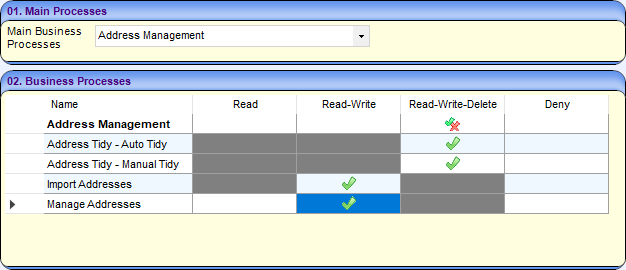System – A new Manage Addresses screen can now be accessed from within Address Management in v4 online (3.73)
Description
Manage Addresses
v4 online | Administration | System Admin | System Administration | Address Management | Manage Addresses
A new screen has been added to the Address Management area in v4 online, based on the format used by the Transport module. Users can search, view, create and edit addresses as well as manage address information.
As well as searching by Postcode and/or Street address, searches can be made using UPRN. UPRN searches are exact match only.
UPRN/OSAPR can be added/edited in the Unique to this address section. These numbers are unique to each address – if they are added to another address the user will be presented with the following error message:
- UPRN/OSAPR value already exists against another address
USRNs can be added/edited in the Shared with other addresses section. These numbers are unique to each street – if they are added to another street the user will be presented with the following error message:
- USRN value already exists against another address
Local Authority, NHS Code and Political Ward from the ADDR_HD table have been added in the Unique to this address section.
Addresses can now be marked as Active (default) or Inactive.
The Search For field has the following options:
- Active Addresses
- All Addresses
- Inactive Addresses
When All Addresses is selected, inactive addresses returned display in amber.
This allows a relevant and accurate address catalogue to be maintained.
InActive Addresses
If the postcode of an inactive address is entered into a search, a message displays stating No results.
For example, Citizen Portal:
If an address that is currently in use (eg any Portal applications, A&T applications, etc) is made inactive, it still displays in the area it has been used. However, it does not appear in any subsequent address searches. This functionality is in use all across the One system.
GIS Configuration
Permissions
v4 client | Tools | Permissions | User Group Processes
A new permission has been added to the Address Management business process for this functionality.
Documents Updated
System Maintenance Administration Handbook