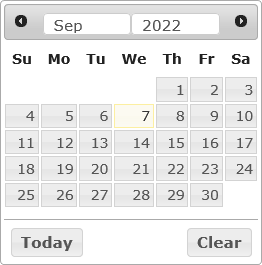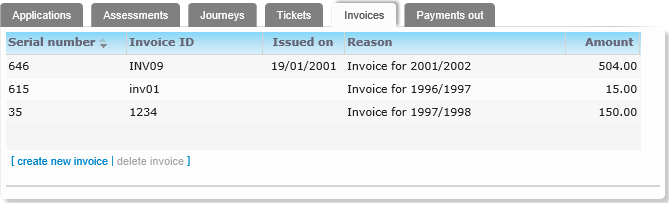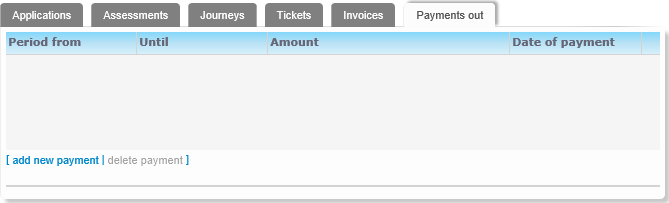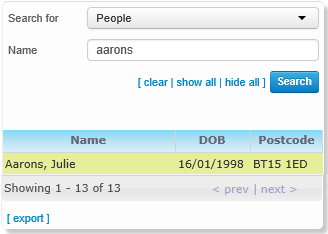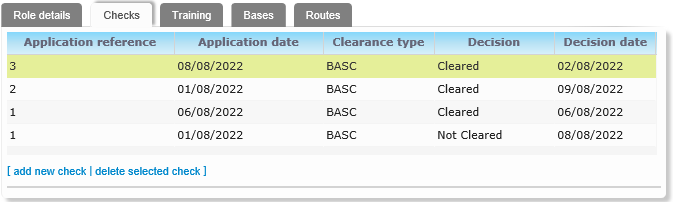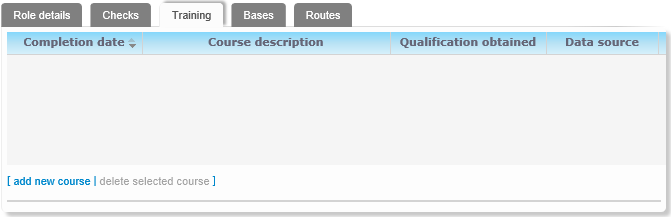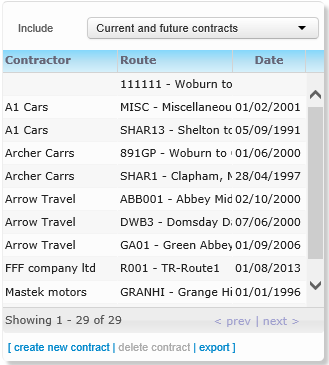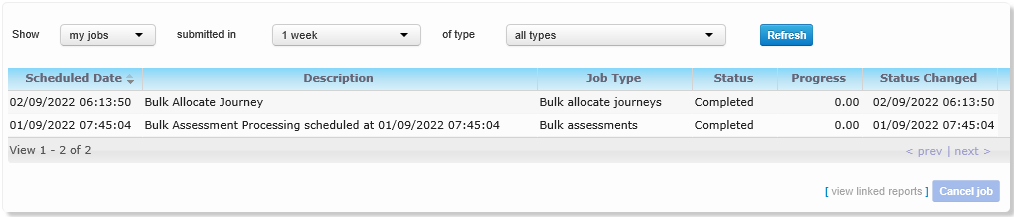Transport – Improvements added to various screens to improve user experience (3.79)
Description
Calendars
Calendars throughout the Transport module now have a Today option to quickly and easily select today’s date.
A Clear option has also been added to clear the date field so that another date may be selected.
Invoice summary panel
Processes > Single passenger
Invoices are now sorted newest to oldest, so that users can more easily access the latest invoice data.
Payments out summary panel
Processes > Single passenger
The columns have been re-positioned, so that users can understand the order of Payments in the summary panel.
Correction of column name
People > Driver /assistant info
Postcode column name changed so that it is consistent with other areas of Transport.
Driver Checks sort order
People > Driver /assistant info
Driver checks are sorted first on Application reference (largest number to smallest), and then Application date (newest to oldest) columns.
Training summary panel
People > Driver /assistant info
The columns have been re-positioned, so that users can understand the order of records in the summary panel.
Contracts search
Operations > Contracts
Results are sorted first based on Contractor (A to Z), then by Route (A to Z), and then by Date (newest to oldest).
Job manager
Utilities > Job Manager
The columns are repositioned in the Job manager summary panel, so that users can understand the order of records in the summary panel. Results are sorted based on Scheduled Date, with the latest record first, and the oldest record last.