![]()
Add Bands to an NCY
- Select a base.
- Select the PAN & Vacancies tab to view PAN details for the selected base.
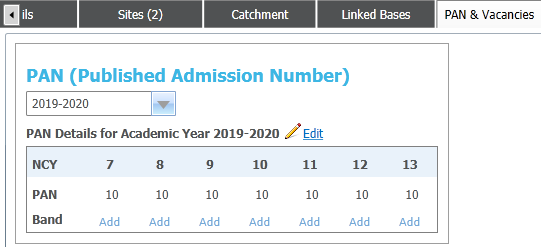
- Select a year from the drop-down menu to view PAN details for that particular year.
- Click the Add hyperlink for the NCY whose banding you wish to define to display the Band Details dialog.
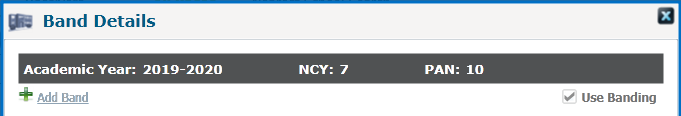
You can only define banding for NCYs that already have PAN details set. - Ensure that the Use Banding check box is selected
- Click the Add Band hyperlink to view editable fields relating to band details.
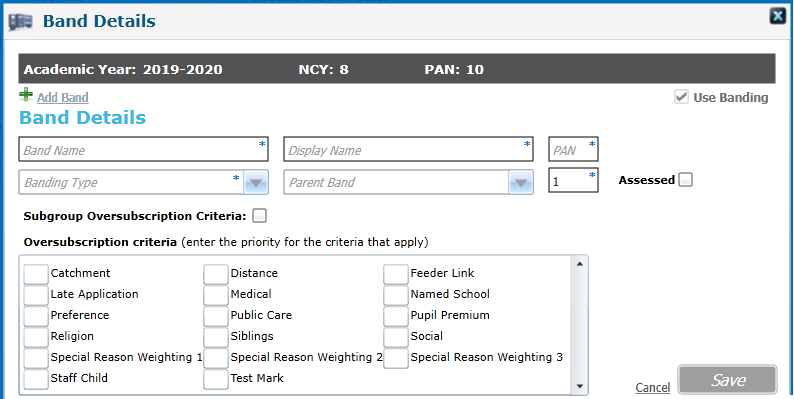
- Enter information as required.
The PANs of all sub-bands within a band must total the PAN of the band. The PAN of all bands must total the PAN of the base for the selected year and NCY. - If the band is to be assessed, select the Assessed checkbox.
- Select the oversubscription criteria to be used for the band. You can do this in two ways:
- To use the oversubscription criteria that have been defined for the sub group, select the Subgroup Oversubscription Criteria check box.
- To set oversubscription criteria that are specific to the band you are setting up, enter priority numbers into the fields in the Oversubscription Criteria box. You can select as many oversubscription criteria as required, although they must all have different priority numbers.
- Click the Save button to save your changes and add the band.