![]()
Manage Sub Groups
Sub groups enable Local Authorities to coordinate all available school places at all admissions authorities. LAs can sub groups to define oversubscription criteria, special reason codes and some online parameters for individual schools or groups of schools within their transfer groups.
More information on Sub Groups
- Select the transfer group.
- Select the Sub Groups tab to display a list of the sub groups within the selected transfer group.
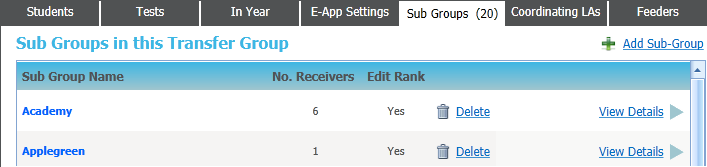
- Choose on of the following options:
- Click the Add Sub Group hyperlink to display the Add Sub Group dialog.
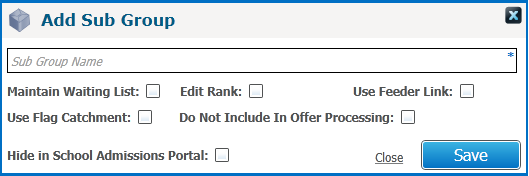
- Enter a Sub Group Name.
- Select the appropriate check boxes.
- Click the Save button to create the new sub group.
- Repeat the steps above to add additional sub groups to the transfer group. New sub groups are added to the list on the Sub Groups tab.
- Click the View Details hyperlink next to a sub group to view further details.
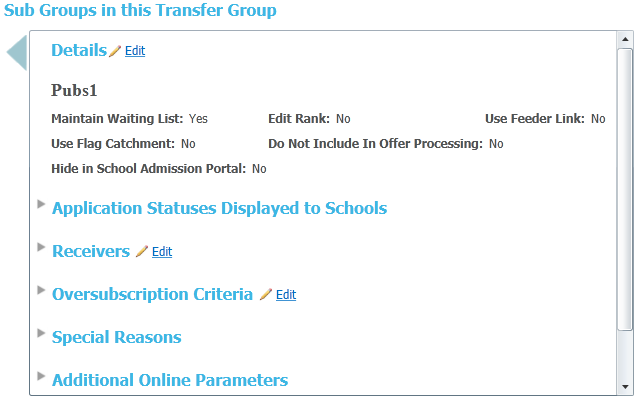
- Click the Edit hyperlink to display editable fields relating to sub group details
- Make the required changes.
- Click the Delete hyperlink next to a sub group to delete it.
- Click the Add Sub Group hyperlink to display the Add Sub Group dialog.