![]()
Clone an Application
More information on cloning an application
- Select an In Year application.
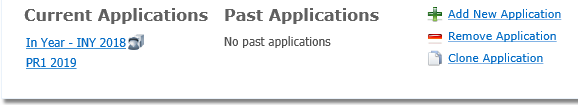
- Click the Clone Application hyperlink to display the Select a Student dialog.
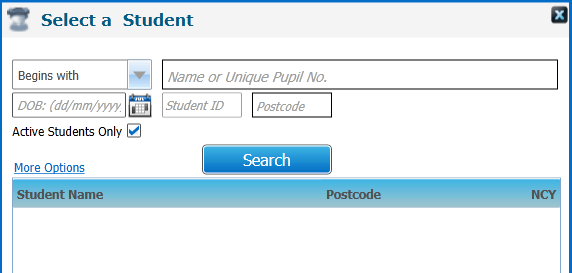
- Search for and select a student.
- Click the Clone button. A warning dialog is displayed.
- Click Yes to clone the selected application to the selected student.
You cannot clone a withdrawn application.