![]()
Configure Oversubscription Criteria
It is necessary to rank students' preferences against oversubscription criteria for bases that are oversubscribed. For transfer groups that use the Offer Scheme these criteria are held against receivers via the sub groups with which they are associated. Any oversubscription criteria that have already been selected for this sub group are listed in the Oversubscription Criteria section of Sub Group Details.
More information on Sub Groups
- Select a transfer group.
- Open the Sub Groups tab
- Click the View Details hyperlink for the sub group that you wish to define oversubscription criteria for.
- Open the Oversubscription Criteria section.
- Click the Edit hyperlink to display selection fields relating to oversubscription criteria.
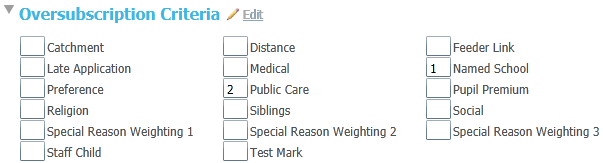
- Enter the priority order number for each criterion you wish to use.
The priority order must start at 1 (highest priority) and use consecutive numbering.
Amending the oversubscription criteria after the offer routines have been run resets the existing preference allocations. For In Year transfer groups, this resets allocations for all students who do not have an application status of CLOS (Closed/Completed).