![]()
Copy PAN and Banding Data between Years
- Select Administration | Bases | Copy PAN to display the Copy Published Admission Numbers tab.
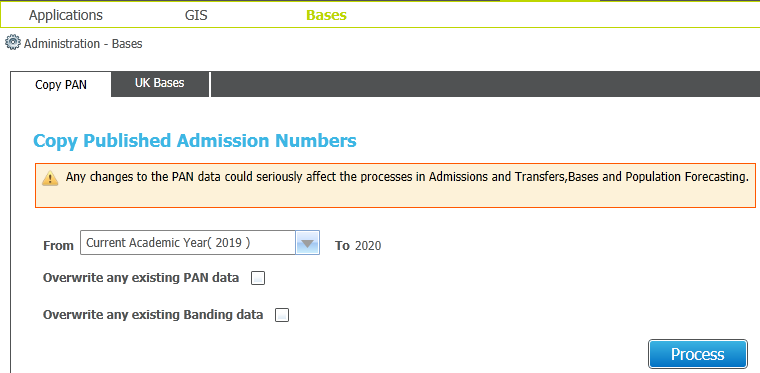
- Select the From academic year.
You can select from the previous, current or next academic year. - Select Overwrite any existing PAN data and/or Overwrite any existing Banding data as required.
If you do not opt to overwrite data, then only blank records are processed; any records with pre-existing data are skipped. - Click the Process button to copy the data.
The PAN data is shared by Admissions and Transfers, Bases and Population Forecasting. You must be aware of the repercussions of any changes you make to the PAN data.