![]()
Edit Application Preferences
- Select an application and ensure that the Application Details tab is displayed.
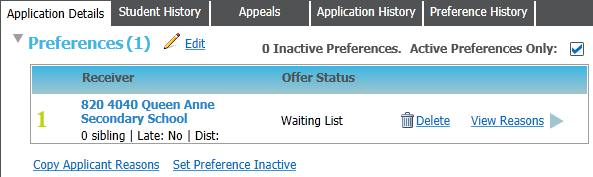
- Click the Edit link to make the preferences list editable.
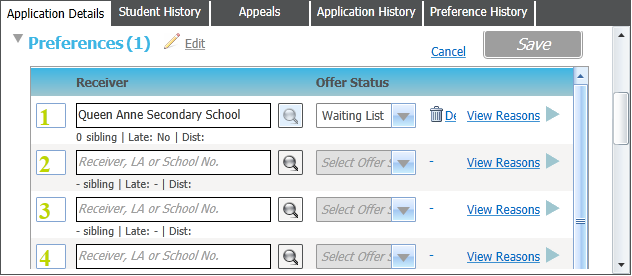
- Amend the Receiver, Offer Status or select View Reasons to add or amend the preference reasons as required.
Updating offer status can have wide-ranging implications for the student's application, depending on the point of the application process that the student is at and the transfer group that the student is in.
- Alternatively, a new preference can be entered, or existing preferences deleted.
- Click Save to save the changes.