![]()
Linked Bases
More information on Linked Bases
- Select a base.
- Select the Linked Bases tab to view lists of the selected base's feeders and receivers.
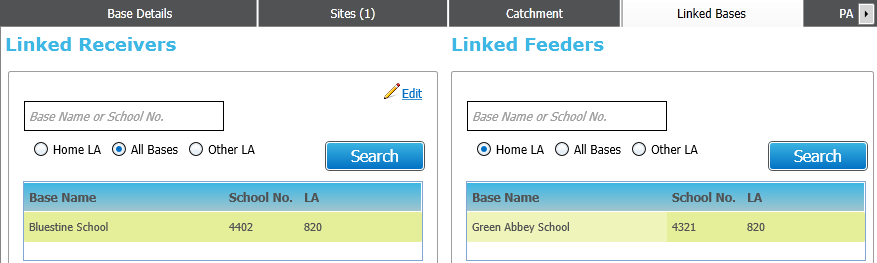
- Choose one of the following options:
- Click the Add Receiver hyperlink to add receivers.
- Click the Edit hyperlink to display a list of available linked receivers.
- Click the Search button to filter the list using Base Name or School No, and/or the radio buttons.
- Select the check boxes for the receivers you wish to link.
- Click the Search button to filter the list using Base Name or School No, and/or the radio buttons.
Once linked, the selected base is displayed in the receiver's Linked Feeders list.